Will Holland is a Principal Software Engineer at ThreeWill. Will has proven to be adept at understanding a client’s needs and matching them with the appropriate solution. Recently he’s developed a passion for working with .NET, MVC, and cloud-based solutions such as Microsoft Azure and Microsoft 365.
Ready or Not!
Last month, I told you about a new feature that was going to be making its way to SharePoint online. Well, buckle up, because here comes another new feature, and it’s coming in hot. A few weeks ago, Microsoft surprised the world with their announcement of Microsoft Viva (view the announcement here) their new Employee Experience Platform, aimed at helping organizations improve the lives of their most important assets: their people. This platform, which consists of four products (for now): Connections, Insights, Topics, and Learning. I’m not going to get into the others, but my compatriot Jeff Meyer has written a wonderful blog post that talks about each of these products. Soon after the announcement, a few of us at ThreeWill (including yours truly) were fortunate enough to participate in a closed “Viva Connections Dev Kitchen” and allowed to get a sneak peek at some of the customizability that will eventually be at our fingertips. Fast-forward to Tuesday, and we got another surprise announcement – Viva Connections will be rolling out to general availability starting this month! That’s right, barely a month after the announcement, Connection is about to roll out for us all. So, with this blog post, I’m aiming to help you understand what’s coming and what you need to know or do to get ready.
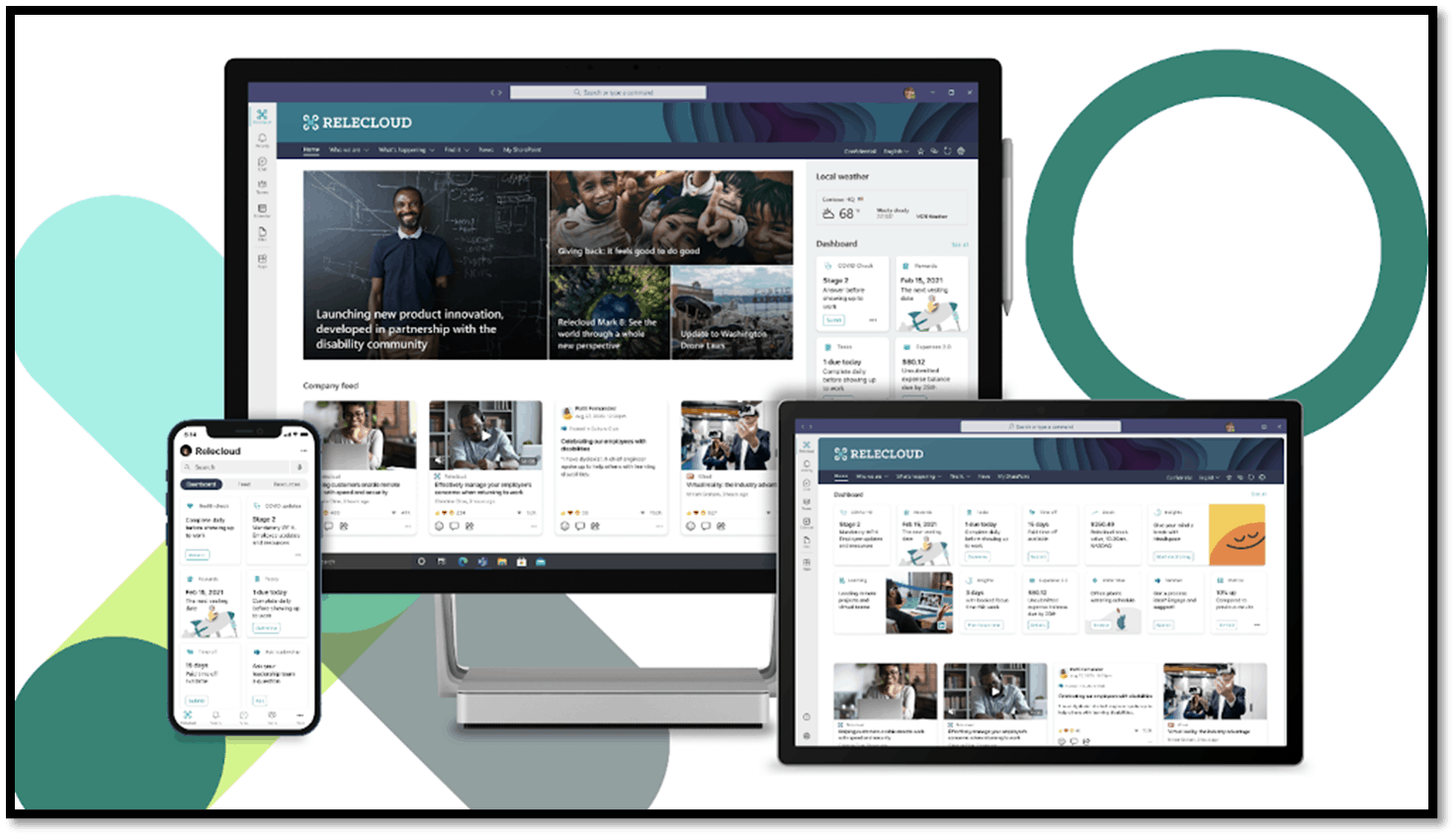
Source: Microsoft
What is Viva Connections?
Here’s what Microsoft says it is.
“Microsoft Viva Connections, one of the four Viva modules, is your gateway to a modern employee experience. It is personalized and appears in the apps and devices your employees already use every day, such as Microsoft Teams. Viva Connections provides a curated, company-branded experience that brings together relevant news, conversations, and other resources.”
Functionally, at its most basic level, Connections is a SharePoint site. Specifically, it’s tied to your SharePoint Home Site. Your SharePoint home site is going to be surfaced inside of Microsoft Teams (Desktop, Web, and Mobile) via a “Home” button that will simply just show like the desktop shown in the screenshot below.
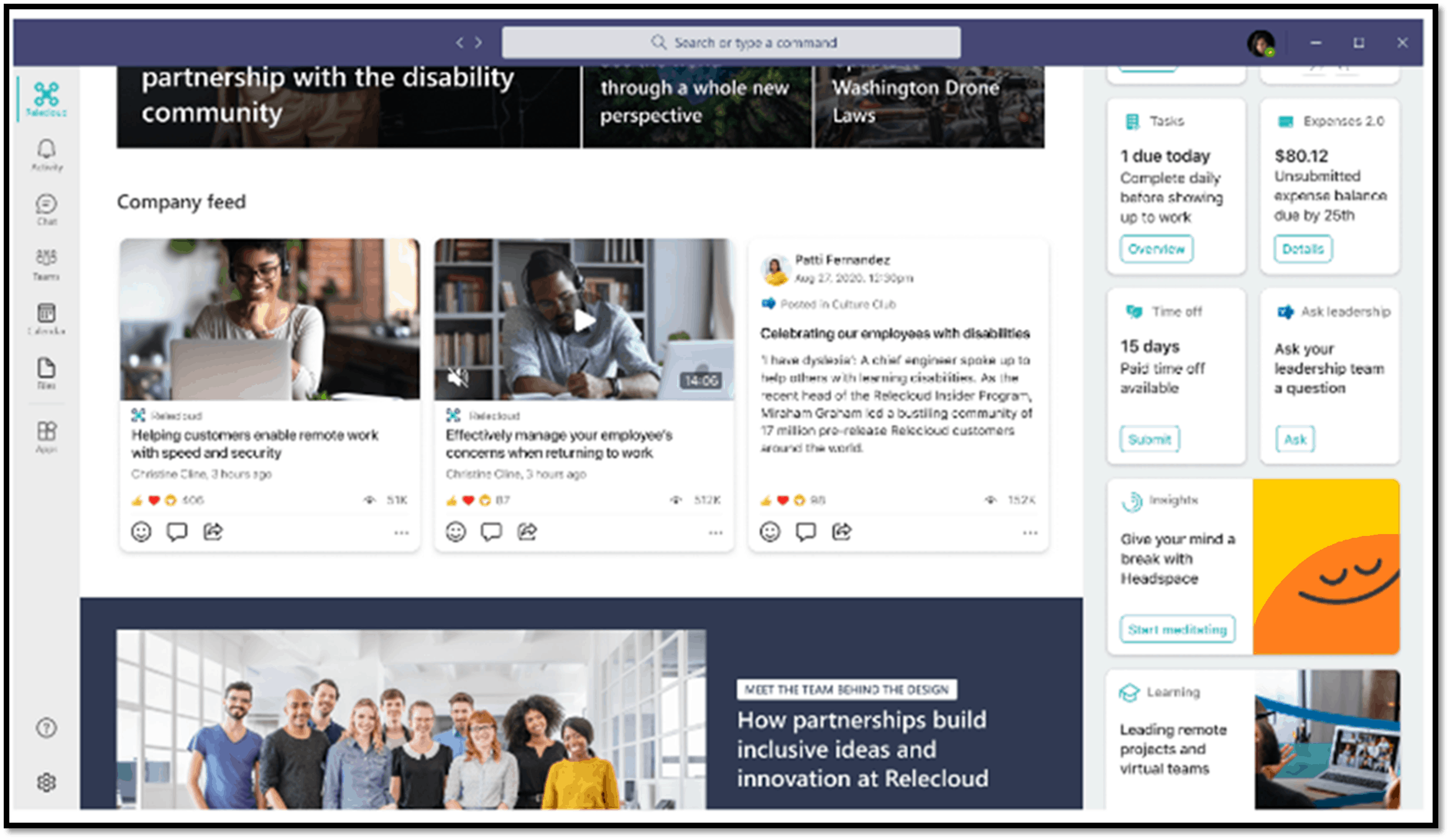
Source: Microsoft
It’s a SharePoint communication site, so you’ve got all of your typical web parts, news, and other things that make SharePoint a great way to communicate across an organization. If you’re not using Yammer already, Microsoft encourages you to get started today by setting up your initial communities. Yammer really is a great way to allow, encourage, and influence your organization’s culture. You’re hamstringing your employee experience if you’re not embracing it or something similar.
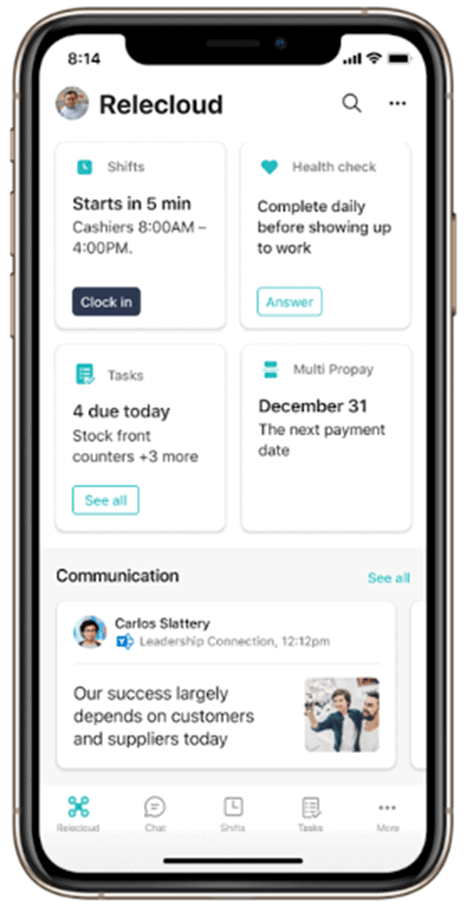
Source: Microsoft
There’s also that column on the right full of nifty-looking little tiles. That’s something new called “The Dashboard”, which consists of various cards that report small bits of information or call-to-action. Microsoft is being somewhat tight-lipped about these, but I imagine that there will be several first-party cards made available out-of-the-box from Microsoft, as well as cards that you can acquire from third-party solutions. You’ll also be able to create your own, using things like PowerApps or the SharePoint Framework. Basically, these cards seem to be geared at equipping your frontline workers with the information they need to know without all of the fluff and clutter. That idea is most apparent when you view the dashboard through a mobile device. The experience, shown above, is a quick snapshot of need-to-know information that I can quickly act on…or at least be informed of. I saw a lot of great stuff from the Dev Kitchen, and I’m excited to see what happens when this hits the real world. There is one more thing I should mention. This is a “free” tool being made available to all customers with an existing M365 subscription. So, no excuses here.
What do you need to do?
If you haven’t already, you need to make sure that you’ve set up your home site and start planning on what news and content your users need to stay informed and have a sense of connection with their organization. Microsoft has a great guide on this if you’re a DIYer and, for everyone else, you can always reach out to partners – like ThreeWill – to work with you to design and implement it. If you’re interested in Yammer (and you should be) but haven’t started using it, you can check out this guide to learn more. It’s also incorporated into Teams and provides for cross-divisional fraternization, as well as another channel for corporate communications to make important announcements or host town halls.
And now we wait
That’s really all there is to it, at least for now. I’m sure that, once we’re able to get hands-on with Viva Connections, we’ll have more insights and tips to share. But, for now, all we can do is get our house in order and wait. If you’re interested or have questions, feel free to drop a comment below or reach out to us directly. And, if you’re looking for an experienced partner to help set up your SharePoint home site or any other aspect of your M365 digital workplace, ThreeWill is ready and able. Let’s get connected!
CONTACT THREEWILL TODAY TO LEARN MORE ABOUT MICROSOFT VIVA CONNECTIONS!

