Kirk Liemohn is a Principal Software Engineer at ThreeWill. He has spent nearly a decade helping clients transform and migrate their content from one platform to another (typically to Microsoft 365) with a focus on the more complex scenarios. Prior to his transformation focus, Kirk led several key SharePoint integrations at ThreeWill including Jive, Polycom, and Confluence.
Shared Channels are coming to Teams. They are currently in beta but will hopefully be released this year. In short, they let you have a Teams Channel that “lives” inside of more than one Team. As its name suggests, it is a Channel that is shared across multiple Teams.
Could Shared Channels make collaboration better? Shared Channels are not a panacea, but they could boost productivity in some scenarios. Let’s discuss a few…
Shared Channels within an Organization
Teams is great at helping you organize around specific groups of individuals and enabling them to collaborate. However, sometimes where you draw the lines of who belongs in what Team are blurry and you want to allow for collaboration that involves a slightly different, but related group of individuals. Shared Channels could be a way to bridge these related groups.
Imagine you have a Team called “Global Sales” which has your VP of Sales, other executives, and regional sales leads. You also have a dozen or more regional sales Teams. You have decided that you don’t want all of the executives that are in the “Global Sales” Team to be in the regional sales Teams, and you don’t want every salesperson to have access to the confidential collaboration within the “Global Sales” Team.
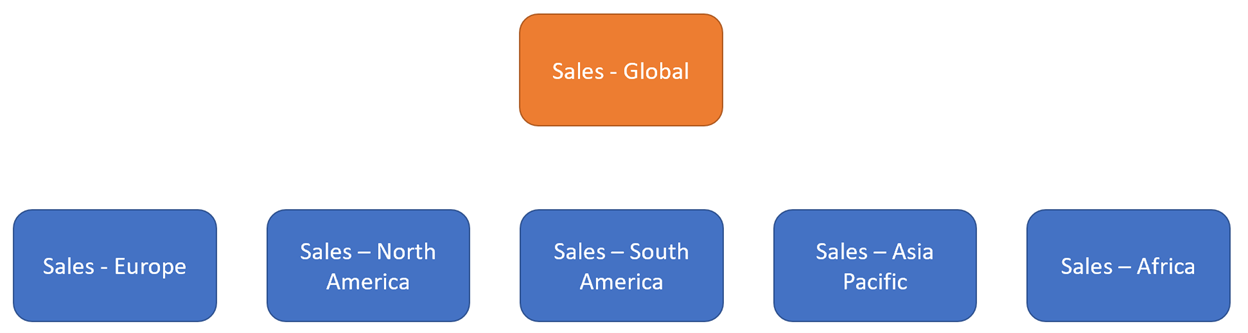
However, there may be times that a salesperson needs to collaborate with those in “Global Sales”. Instead of resorting to a group chat or creating a new Team, you could have a single Shared Channel that is in the “Global Sales” Team and each regional Team.
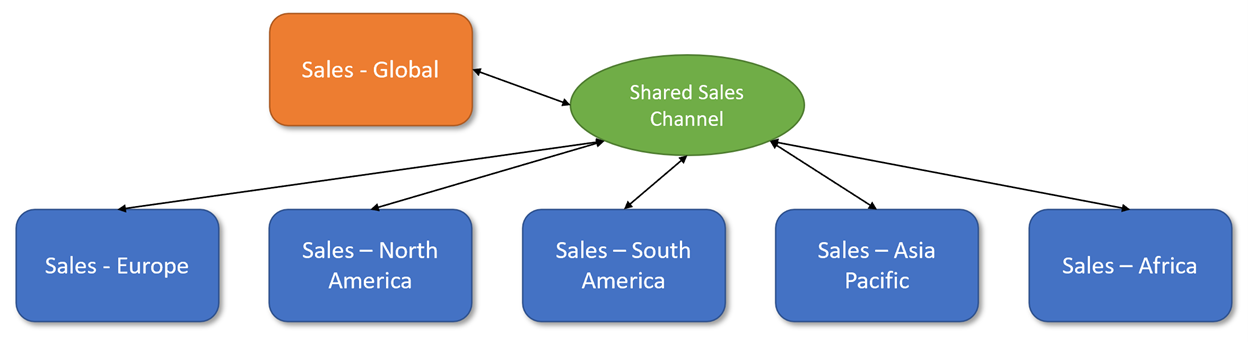
Now everyone can stay in their Team and just switch to a different channel based on who they are communicating with. There’s no need for additional Teams to solve this problem.
Here’s another example. At ThreeWill, we have hundreds of Account Teams; one for each client. We have even more Program Teams for collaborating on specific projects for a client. The members of the Account Teams and the Program Teams are not identical, even for a specific client, because the Account Team for each client has sensitive documents that are not accessible to everyone that works on a project for that client. Using Shared Channels, we can provide a means for that communication without having to create a new Team for each account.
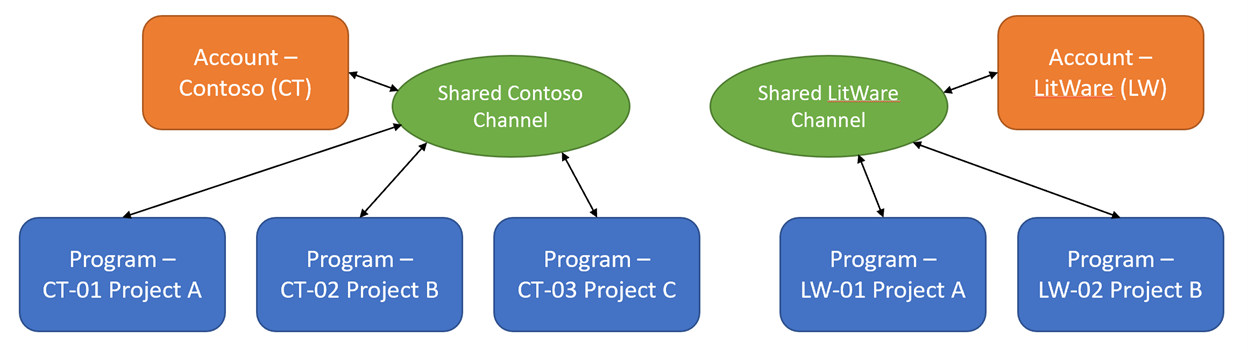
Shared Channels across Organizations
This, in my view, is where Shared Channels get really interesting. In addition to sharing a channel across Teams within an organization, a channel can be shared across organizations. There are several relationships businesses have. A simple example is the client/vendor relationship where one company is providing goods or services to another.
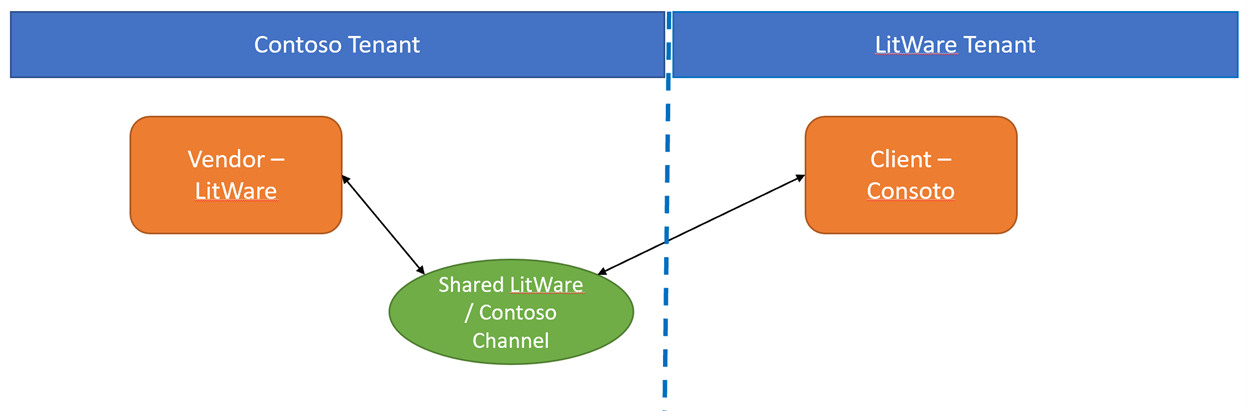
It takes a little setup to have the organizations trust each other, but it can really save individuals time. The Contoso members can collaborate in their “Vendor – LitWare” Team and the LitWare members can collaborate in their “Client – Contoso” Team. Context switching is costly, and Shared Channels should reduce that effort and time in scenarios like this.
Before Shared Channels we would have to use Guest Access to let individuals from LitWare access a Team in Contoso. This really helps, but it causes other problems. You’ll typically want to have private conversations not privy to the other organization so you would have to create another Team or a Private Channel within your Team to keep those conversations confidential. In addition, for users to go from their organization to the other as a Guest user, they must switch tenants. While this only takes a few seconds, it may be enough to inhibit collaboration.
Summary
Time will tell how useful Shared Channels will be as it becomes available and is adopted by various organizations. I recommend you test drive it as soon as you can to see if this is something you want to take advantage of. As mentioned above, context switching is costly. Shared Channels may reduce some of the time and effort of information workers.
I recommend you check out my previous blog post on the subject: Cross-Organization Collaboration in Microsoft Teams using Shared Channels. This covers how to set them up today using preview mode, how to set up B2B direct connect for sharing channels across organizations, and other limitations like how some apps such as Planner don’t work on Shared Channels. You can also read Microsoft’s official documentation: Shared Channels in Microsoft Teams.
CONTACT THREEWILL FOR HELP WITH YOUR TEAMS DEPLOYMENT AND ENABLEMENT.

