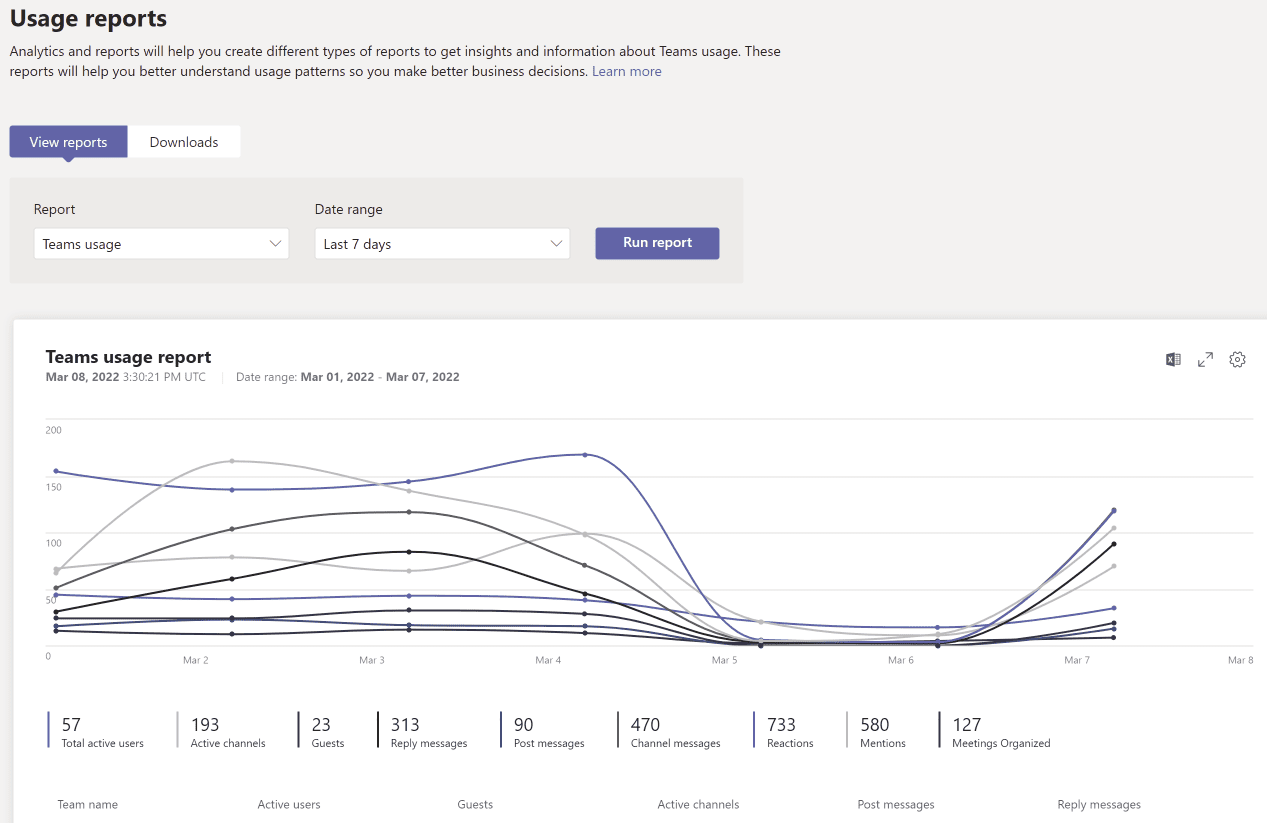Tim Coalson is a Senior Consultant in the Delivery Practice at ThreeWill. Tim has been developing solutions on the SharePoint platform for over 15 years and has been a developer/consultant for over 30 years. Tim’s current focus is on helping organizations thrive by delivering the Intelligent Intranet and Teams Enablement service offerings. Also, Tim develops integrated business solutions using Power Apps and Power Automate (aka Flow) which are part of the Microsoft no code/low code solutions.
Let’s be clear, your organization is collaborating. The question is, are they doing it safely, securely, and efficiently? Collaboration through email where attachments are accidentally updated, latest file versions are unknown, and messages can be forwarded to whomever is not a sound collaboration strategy and should be a thing of the past. Microsoft Teams was developed to address these issues and bring together the conversations about files into a central location. Every team in your organization now has a place to work securely and to collaborate with people both within your organization and external to your organization to achieve the desired outcome.
But a successful Microsoft Teams deployment does not take place without proper preparation. The “Field of Dreams” concept, “deploy it and they will come”, does not work well when deploying Microsoft Teams. A technology deployment is not a success unless there is adoption, so ensuring adoption must be a critical part of the plan.
At ThreeWill, we have created an approach based upon our experience with other customers that will help ensure a successful Teams deployment for your organization:

ThreeWill can help guide you through this deployment process to ensure Teams is configured properly to meet your governance standards, appropriate communications are delivered to keep everyone in sync, and your organization is properly trained to leverage all the collaboration features available in Teams.
Note: within this blog, a lower-case team refers to a group of people whereas an upper-case Team refers to an instance of a Microsoft Team.
Prepare
Before you build a house, you need to make sure you have a solid foundation. Before you roll out Microsoft Teams, you need to make sure you have a solid network that can handle the additional bandwidth requirements associated with the calls and meetings associated with good collaboration. This is one of several things we address in the Prepare step.
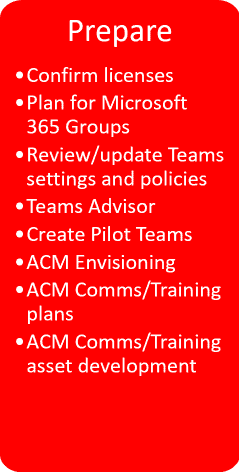
Most of the bulleted items in the Prepare step above are self-explanatory, but I’ll elaborate on a few. Planning for Microsoft 365 Groups is important to your IT staff so they can better manage all the groups that will get created as Microsoft Teams becomes widely used. For P1 licensed customers, there are some tools to help with this in Azure Active Directory admin center such as Group expiration and Naming Policy settings. For those without a P1 license, you can manage the Group names by creating the Groups explicitly and then creating an associated Team. This requires more hands-on by the IT staff but is valuable in the long-term. IT can also deploy a provisioning app, Request-A-Team, that is available through the Microsoft Tech community (https://techcommunity.microsoft.com/t5/microsoft-teams-blog/automate-teams-provisioning-with-the-request-a-team-app-template/ba-p/1390964) which can help manage the Teams request and provisioning process.
Teams Advisor is a tool Microsoft has provided to help manage some of the tasks that are part of the deployment process. Basically, the Teams Advisor creates a Microsoft Team channel with a planner board for each of the deployment workstreams that includes a set of relevant tasks that should be considered. Here’s an example for the Chat, Teams, Channels and Apps workstream:
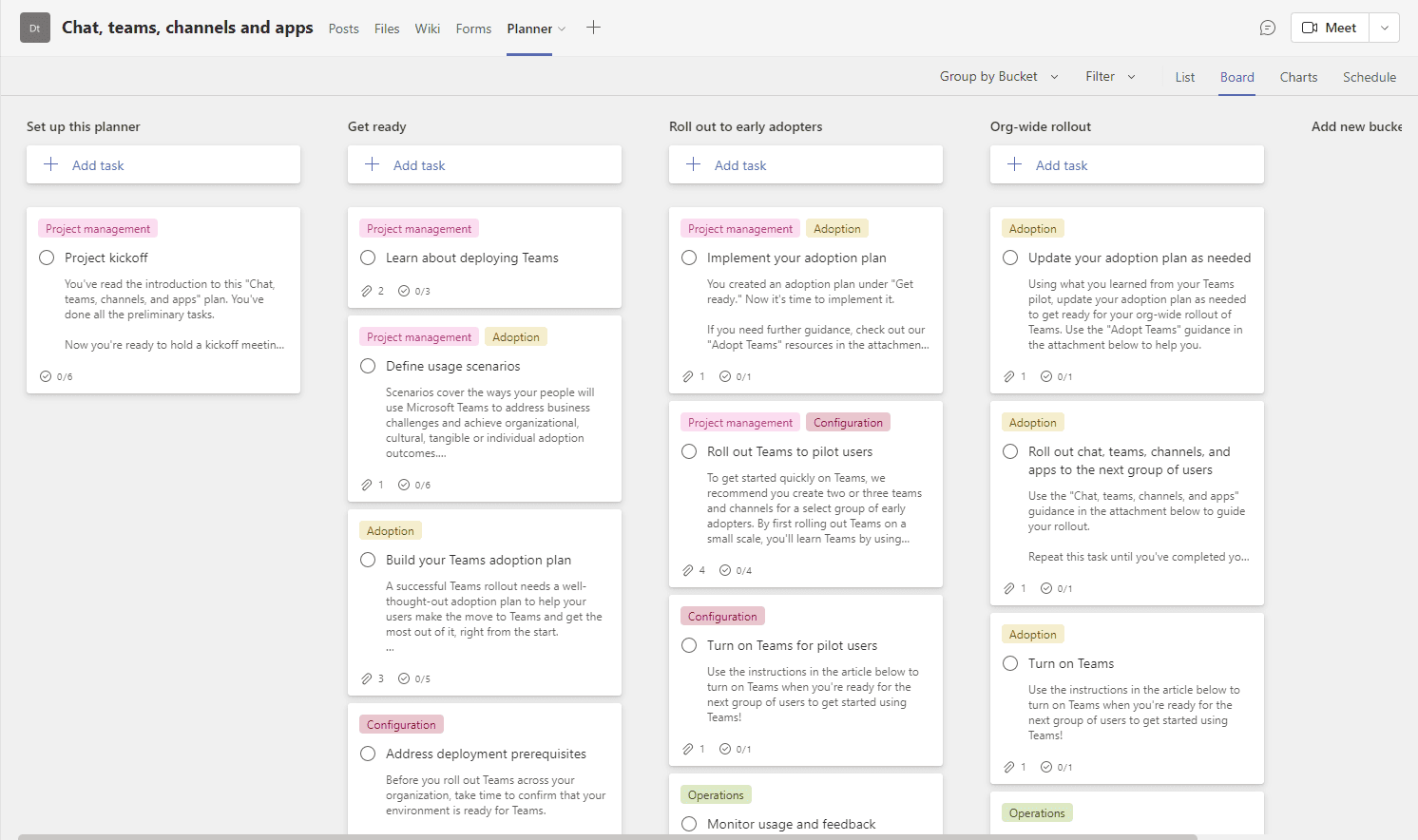
Equally and possibly more important to the technical details of a deployment is the Adoption and Change Management (ACM) that must accompany a new technology. Identifying all the different stakeholders and understanding their definition of success as well as their unique training needs is vital to adoption. ACM is critical and failure to include it puts the project’s success in jeopardy.
Pilot
The concept of piloting a technology is not unique to Microsoft Teams. Every organization is different, so testing out the Teams technology and associated ACM communications and training with a smaller representative group can be very informative. Based on the Pilot outcome, communications and training can be tweaked to include anything that might be helpful to make the effort more successful.
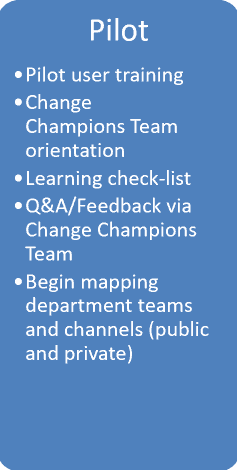
Change Champions are a group of individuals across the organization who receive additional training to help “champion” the rollout of the new technology with their peers. Change Champions can tout the benefits of the new technology and provide a first-tier level of support.
If your organization is migrating to Teams from either file shares or another collaboration platform, there could be an exercise to map existing documents into the appropriate Teams and Channels and a subsequent migration effort. It’s important that this is done after some initial training has been performed so users understand the concepts of Teams, Standard Channels, and Private Channels. Not all documents are appropriate for Teams. Collaborative documents are intended for Teams while authoritative documents are better suited for SharePoint Communications sites. Creating Modern Intranets is another service provided by ThreeWill and is an important part of the roadmap to get the most benefit out of an M365 subscription.
Report
Having completed the Pilot, it’s time to report the findings from the Pilot and make updates where necessary. Frequently Asked Questions (FAQ) can be curated and made available as a learning resource. Additions or updates to training documents or communications may be necessary. Updates to the Teams Admin settings and policies may also be required.
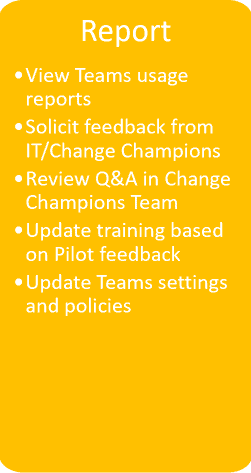
Below is a sample Teams Usage Report. Usage reports can be viewed to see the growth and activity in Teams and Channels. Notice the obvious dip in activity on March 5 and 6 which was the weekend.
Rollout
A lot of activities have led up to the Teams rollout to the entire organization. Communications have gone out to the leadership and Change Champions have been trained and are ready to support their peers. Training materials and communications have been updated, so now it is time to bring the rest of the organization onboard.
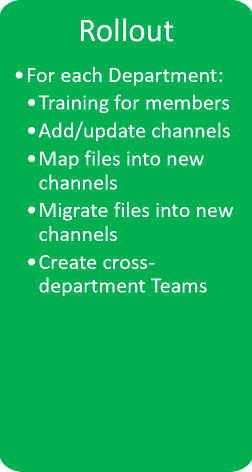
Before anyone is allowed to use Teams, they should go through the basic training. Otherwise, users can be left with a bad taste and/or feel overwhelmed by the new technology. Departments should begin to create the Teams that make sense for their department team and the associated channels. As a rule, “less is more” when it comes to creating Teams and Channels. Avoid creating “decision fatigue” by creating too many options where it is unclear where a conversation or document should be placed.
At ThreeWill, Account and Project Teams make up a large part of our Teams. Account Teams are created for each unique customer organization. Contracts and other documents that are relevant to that customer outside of a specific project go in the Account Team. Once we begin doing projects for the customer, each project gets a project Team. Project Team membership includes both ThreeWill employees working on the project and our customers. Within each project Team, we have the standard General channel that exists in all Teams, a Deliverables channel, and a Project Management channel. Meeting notes go in the Project Management channel while deliverables go into the Deliverables channel. In addition, we have one or more private channels reserved for ThreeWill and partners who are helping provide the solution for the customer. If a new member joins a project team, that person is simply added to the Team where they can see all the conversation and documents and come up to speed quickly.
There are several Team templates provided in the Teams admin portal. These Team templates include representative Channels and Apps that are appropriate for different kinds of teams. Over time, certain Team patterns will start to repeat within your organization which is a good sign a template should be created which is a very simple task in the Teams admin portal.
Manage
Microsoft Teams is not a static product. One of the benefits of leveraging a cloud technology is that updates to the product can be delivered more frequently so users get a more immediate benefit. However, some of these changes can cause confusion or users may not even be aware of the new feature and how it works. In addition, a Team can become stagnant because a project has been completed, so these Teams should be archived and/or deleted. In short, a successful Teams Deployment has ongoing management activities.
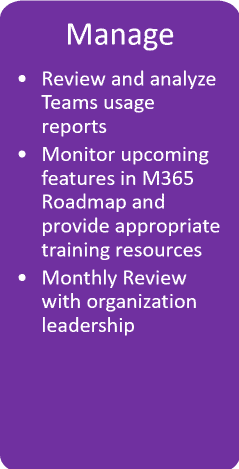
To get a sense for the adoption of Teams, usage reports can be viewed and analyzed to determine the growth of Teams, the number of posts, and other statistics about Teams. In addition, upcoming features can be identified through the Microsoft 365 Roadmap (https://www.microsoft.com/en-us/microsoft-365/roadmap?filters=Microsoft%20Teams) to prepare users to leverage these features when they become available. This could involve simple communications or even some short videos to demonstrate the use of a particular feature. Finally, regular reviews with the organization leadership can help make sure Teams is continuing to meet the requirements of the various stakeholders.
A well-planned and executed deployment is key when rolling out Microsoft Teams. Successful organizations know you only get one chance to make a good first impression and value doesn’t come automatically; it has to be driven through adoption and change management. ThreeWill has the experience, knowledge, and passion to help you and your organization successfully deploy Microsoft Teams and achieve value.
Start Your Microsoft Teams Deployment Now!