Tim Coalson is a Senior Consultant in the Delivery Practice at ThreeWill. Tim has been developing solutions on the SharePoint platform for over 15 years and has been a developer/consultant for over 30 years. Tim’s current focus is on helping organizations thrive by delivering the Intelligent Intranet and Teams Enablement service offerings. Also, Tim develops integrated business solutions using Power Apps and Power Automate (aka Flow) which are part of the Microsoft no code/low code solutions.
| This is the second blog in a series of blog posts around the Microsoft Power Platform. Kirk Liemohn led off the series with, “What is the Power Platform?“, which provided an introduction to the various tools that make up the Power Platform. |
Microsoft commissioned Forrester Consulting to conduct a Total Economic Impact (TEI) study to examine the potential return on investment (ROI) enterprises may realize by deploying Power Platform premium capabilities. The purpose of this study was to provide readers with a framework to evaluate the potential financial impact of Power Platform premium capabilities on their organizations. You can get a copy of this white paper here. The results of this study are impressive (140% ROI, Application Development cost reduction of 45%, etc.) and certainly speak to the value the Power Platform can bring to your organization.
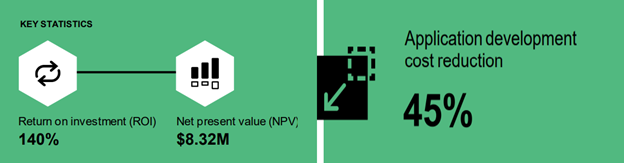
In this blog, I’d like to share my own reasons why I like the Power Platform and think it is valuable for organizations to implement. I especially would like to focus on why I think it’s valuable for small to mid-size organizations that may not fund large development teams but, nonetheless, still have application needs. As I think about my personal experience developing solutions in the Power Platform and the experience of my peers, here are a few areas I would like to highlight: Low Barrier to Entry, Quick Prototyping, Integrated Development Environment and Data Sources, and Maintainability.
Low Barrier Entry

The Power Platform is not “all or none”. You can choose to leverage only what you need. Many departments dip their toes into the Power Platform by leveraging Power Automate to help automate processes. Because Power Automate has access to so many data sources including SharePoint and the Microsoft Graph API, the ability to automate processes in the Microsoft Cloud is virtually limitless. Approval processes are easily orchestrated using Power Automate. Email and Teams notifications and reminders are invaluable to keep people engaged to see a process through to completion. And Power Automate is tightly integrated with Power Apps so you can easily create a custom user interface with Power Apps and trigger Power Automate on demand with the push of a button. Or you can simply trigger a Power Automate flow when a list item or document is added or updated in SharePoint.
Quick Prototyping
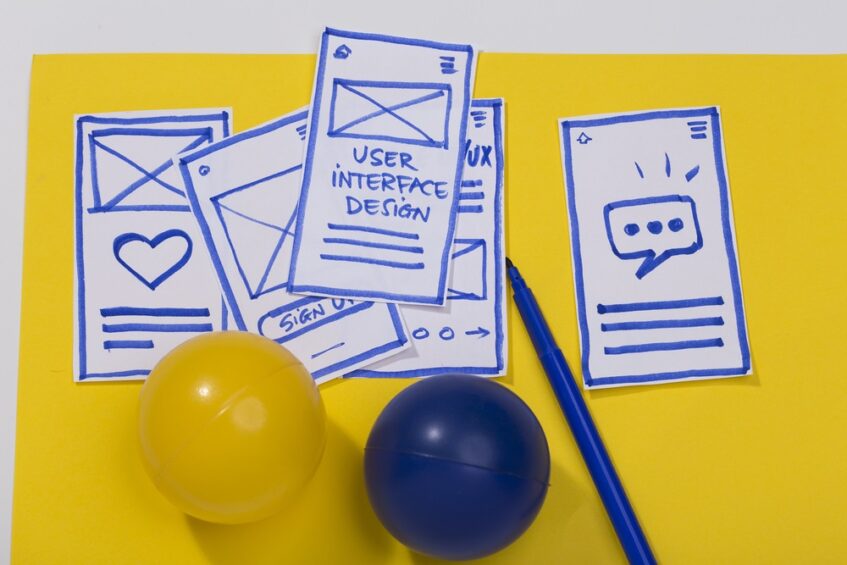
In many cases, clients want to create more user-friendly applications that present data in a nice user interface. Due to the drag-and-drop nature of Power Apps, an application screen can be quickly prototyped to provide a visual picture of what a user can expect. In fact, business users can also participate in the prototyping. And the good news is this prototype does not have to be thrown away but can be a starting point for the development of the application. The same type of business users who developed Microsoft Access applications in the “old days” will definitely be savvy enough to help prototype screens if not even develop a simple application themselves.
Integrated Development Environment and Data Sources

Power Automate and Power App development is browser-based and is performed in the context of the organization tenant. Contrary to other types of application development, there’s no more start-up effort to ensure everyone has the right versions of software development tools and the right versions of libraries configured on their machine. Everything you need is available in your browser. I can develop screens using Power Apps. I can create process automation using Power Automate. I can create my data source in SharePoint and even in Dataverse if my application requires a more complex schema….still all within my browser. And I can create separate Development, QA, and Production environments to support Application Lifecycle Management…yep, all within my browser. With hundreds of premium connectors to third-party ERP, CRM, and other data sources, I can develop applications that pull all this data together to provide business intelligence to the user. Note that Power BI and Power Automate Desktop do require a simple executable if those technologies are included in the solution.
Maintainability

Having a limited set of tools, yet with rich feature capabilities, the skillset to maintain Power Platform solutions is simplified. And because the tools are hosted in the cloud and accessed through a browser, the hardware requirements of a developer are all but eliminated. When we develop solutions using the Power Platform, we like to create them in a way that the customer can choose to take over the maintenance if they desire, and because everything is in the cloud and browser-based, the transition is easy. However, most of our small to mid-sized clients prefer us to maintain the applications which we do through our Community Management and Application Management service offerings.
Get Started with the Power Platform

Is the Power Platform the right solution for an enterprise application with a large development team? Probably not. But for most departmental solutions that require a 1-3 person development team, the Power Platform can be a great fit. What are the benefits? The business can see results quickly by implementing its own Power Automate flows and maybe catch a vision for what could be possible even if they don’t have the skills to implement it. And for those projects that may require a developer, the business can participate in helping or even building the initial prototypes and then reviewing the progress at regular intervals as data sources are created and connected to the application to add more and more value.
The Power Platform is a great tool to bring business and development together to create solutions that help employees thrive! Contact us at ThreeWill if we can help you get started or take your initial solutions to the next level.
CONTACT THREEWILL FOR HELP EMPOWERING YOUR BUSINESS WITH THE POWER PLATFORM.

