Danny serves as Vice President of Client Development at ThreeWill. His primary responsibilities are to make sure that we are building partnerships with the right clients and getting out the message about how we can help clients.
Over the last 15 years we’ve been fortunate to help hundreds of customers. If you’re a customer of ThreeWill and you want to do us a huge favor, please assign us as your Partner of Record. This enables us to keep our Gold Certification and to serve you better because we have more resources from Microsoft to help you on projects.
Step-by-Step Instructions to Add ThreeWill as Your Partner of Record
- Go to the Office Customer Portal at https://portal.office.com/adminportal/home#/homepage.
- Log into your account using your user name and password.
- In the left navigation pane, select Billing, then Subscriptions (screenshot).
- Select your subscription and click on More actions in the bottom right corner under the price per user/month.
- In the More actions drop down menu, click on Add Partner of Record. This is where you will attach their Partner of Record (screenshot)
- Enter 566560 for the Microsoft Partner ID.
- Click Check ID to verify ThreeWill and Click Add this partner to all of your subscriptions without an associated partner.
- Click Submit to complete assigning their Partner of Record (screenshot).
- After you customer assign us as your Partner of Record, we will receive an email notification that lets us know that we have been assigned as the Partner of Record.
To Change or Remove Your Partner of Record
- Follow steps 1 to 5 outlined above.
- In the More actions drop down menu, click on Edit Partner of Record.
- On the Partner information local pane, the Partner of Record ID assigned to the subscription will be shown. Click the “X” inside of the field to remove it.
- Click Submit. The Partner of Record has now been removed for this account and the subscription no longer has a Partner of Record.
Frequently Asked Questions
Who is a Partner of Record?
The Partner of Record for an Microsoft 365, CRM Online, or Azure subscription is the partner who is helping the customer design, build, deploy or manage a solution that they’ve built on the service. It is not the partner who sold the subscription.
What are the benefits of specifying a Partner of Record?
Customers benefit because it provides the partner access to usage and consumption data, so they can provide better service and help customers optimize their usage for their desired business outcomes.
Who can attach a Digital Partner of Record?
The administrator role, also known as the owner, is the only role within the customer’s tenant or account that can attach a Digital Partner of Record. Service admins, co-admins, and partners designated as delegated admins do not have the ability to change the Partner of Record.
When should a Partner of Record be added to a for Microsoft 365, CRM Online, or Azure subscription?
Microsoft recommends a Partner of Record be assigned to subscriptions right away. Partners of Record can also be assigned for Azure subscriptions in the admin portal for that service.

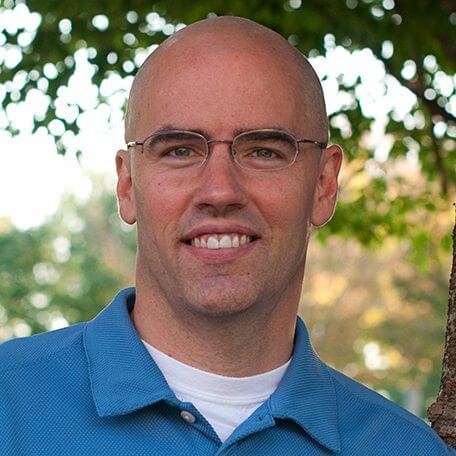



1 Comment