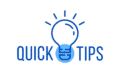Tim Coalson is a Senior Consultant in the Delivery Practice at ThreeWill. Tim has been developing solutions on the SharePoint platform for over 15 years and has been a developer/consultant for over 30 years. Tim’s current focus is on helping organizations thrive by delivering the Intelligent Intranet and Teams Enablement service offerings. Also, Tim develops integrated business solutions using Power Apps and Power Automate (aka Flow) which are part of the Microsoft no code/low code solutions.
Technology, alone, is not enough to solve our collaboration problems. Microsoft Teams is a great collaboration tool, but a tool in and of itself will not solve the problem if not used properly or in a way that is meaningful to your work peers.
So, if we have access to a great collaboration tool, how can we be sure we collaborate effectively to accomplish our team goals? At ThreeWill, we have concluded that we need our organization and our individual teams to come to an agreement on how to collaborate together with Teams, a collaboration contract, to ensure that Microsoft Teams facilitates good collaboration and is not a source of frustration. And the results have been very positive within our organization and with our clients, we have helped create their own agreements or contract. To be clear, a collaboration contract is not a piece of paper that everyone has to sign. It’s an agreement on how we will work together as an organization and more specifically as a team.
Let’s start with a simple analogy that we can all identify with. What if someone tracks dirt into your house? Well, obviously, we need to go get the vacuum or broom and clean up the mess. What if the vacuum or broom is not found where I expect it? I can’t get the mess cleaned up and I’m frustrated because now I need to spend time looking for it or asking other family members where I can find it.
To avoid this type of frustration, most families have an understanding (or contract) as to where the vacuum and broom are to be stored when not in use. It’s a simple concept, but it can certainly help avoid a lot of frustration when a broom or vacuum is needed. In our world of digital technology, an equivalent scenario might be in looking for a client contract. If we come to an agreement as to where all client contracts should be stored, I can find the file I’m looking for when I need it. I don’t need to waste time looking for it myself or contacting my peers to ask them. So a collaboration contract, in general, is an agreement on how we work together and can apply to a number of different areas.
Break Down Your Collaboration Barriers Today!
So, how does this apply to Microsoft Teams? I’ll propose two main areas that, if implemented, will go a long way toward helping Microsoft Teams become a more productive tool:
- Standard naming convention for Teams
- Standard structure for “like” Teams
Standard Teams naming convention
As Microsoft Teams becomes the standard for collaboration across your organization, the sheer number of Teams can become more challenging to manage. If a common naming convention is agreed to and used, the filtering options available in Teams can make finding a specific Team very easy. For example, Department teams should always be prefixed with “Dept-”. So the marketing Team would be called Dept-Marketing and the HR Team would be called Dept-HR. At ThreeWill, Account Teams and Project Teams are important since we are a consulting company that works with many different clients, so we prefix all Account Teams with Account-<client name> and Program Teams, Program-<program code>. Pretty basic stuff, but it makes a difference when you are a member of 50+ Teams.
Use Teams filtering to find Department Teams based on the naming convention defined in the collaboration contract.
1. Navigate to the Teams app
2. Click the filter icon

3. Type the Dept to filter Teams that contain the string Dept

Standard Team structure for “like” Teams
At ThreeWill, we have many clients and generally multiple projects with each client, and we want to make it easy as we navigate between the various account Teams and program (project) Teams. So, another part of our collaboration contract is to have a common Channel structure within “like Teams” (i.e. a common structure in each Account Team and a common structure in each Program Team). For example, each of our Program Teams has three channels that always exist: General, Project Management, and Deliverables. So, as I navigate between Program Teams, my experience will be predictable. Interestingly, the channels we have today are not the same channels we started out with which is a key part of the collaboration contract. The contract is not “once and for all”. The contract should be reviewed once a quarter or some other regular interval to make sure it is accomplishing what was intended. If not, modify it based on the feedback from your team and communicate the updated contract.
Create a common channel structure for like Teams so things are predictable as you move from one Team to another. In this example of a Project Team, a Project Management channel and a General channel are standard.

Other areas to consider
Depending upon the type of Team, there are many other things a team can choose to standardize in order to work together better. Making a choice to use OneNote for meeting notes and having a standard naming convention to name the notes can be helpful when you want to view any decisions or action items from a previous meeting.
Create a common location and naming convention for meeting notes

Every Microsoft Team comes with a standard document library for storing files related to your department or project. Agreeing on the folder structure you want to use in your Team can also provide value especially if there will be a lot of files produced as part of your effort.
In the end, the goal is to make collaboration as easy as possible so that most of your energy can be spent on accomplishing the end goal and not on how to use the tool or where to find the information you are looking for.
Get Started
When we engage with a client in our Teams Enablement service, one of the first items we work with the client to establish is the standard Teams naming convention. I think this is key in helping avoid frustration as the number of Teams in an organization grows. So, I recommend this as a first step for your organization. Next, we ensure each member of the organization receives Teams training to understand the features and benefits of using Teams for their collaboration. Once everyone is trained, we meet with a number of different teams to help them establish an appropriate Team structure and come to an agreement on how they will work together (a collaboration contract). Lastly, we provide a one-hour Question and Answer (Q&A) session each week for anyone in the organization to join and ask questions about Microsoft Teams.
If your organization would like assistance in deploying Microsoft Teams, ThreeWill has a Microsoft Teams Enablement service offering that includes Microsoft Teams training to properly equip your organization to use the tool and additional support to work with your various teams to establish the collaboration contract. Learn more about our Microsoft Teams Enablement service here.
CONTACT THREEWILL FOR HELP WITH ALL YOUR MICROSOFT TEAMS NEEDS.