Will Holland is a Principal Software Engineer at ThreeWill. Will has proven to be adept at understanding a client’s needs and matching them with the appropriate solution. Recently he’s developed a passion for working with .NET, MVC, and cloud-based solutions such as Microsoft Azure and Microsoft 365.
Microsoft’s Power Platform is a suite of powerful “low-code” tools that any licensed Microsoft 365 user can use to create apps, automated processes, data-driven reports, and more. It is considered a Software as a Service (or SaaS) solution, which means that much of the overhead related to maintaining the platform itself is handled by the provider; Microsoft, in this case. While that fact takes a lot of burden off of the organization’s shoulders, it doesn’t mean that there aren’t things that an enterprise organization could do to help improve the experience of its users.
Step 1: Classify Your Microsoft Power Platform Applications
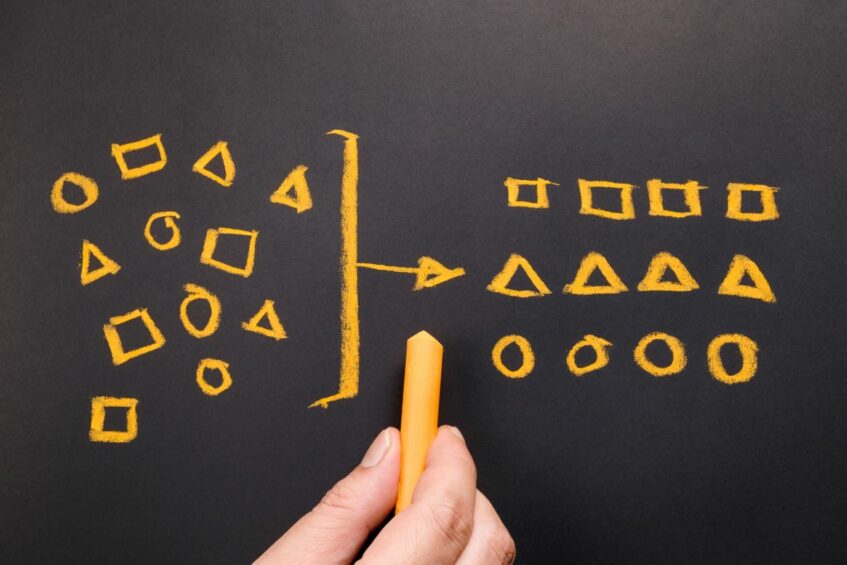
The classification of applications is an important aspect of the management and governance of the Microsoft Power Platform. By categorizing applications into distinct groups based on their impact and usage, it is possible to prioritize efforts and ensure that resources are allocated appropriately. At ThreeWill, we typically group apps into one of three categories: Personal Productivity, Team Productivity, and Business Critical.
Personal Productivity
Personal productivity applications (PPAs) are those that are used by a single person to make their own work more efficient and effective. These apps might include tools for managing tasks, scheduling, or other personal productivity needs. If one of these apps breaks, only the individual using it will be impacted.
Team Productivity
Team Productivity applications (TPAs) are those that are used by a team to make their processes more efficient and consistent. These apps might include tools for project management, collaboration, or other team-oriented needs. If one of these apps breaks, the team using it will be impacted.
Business Critical
Business Critical applications (BCAs) are those that support major business functions or processes. These apps might include financial systems, customer-facing applications, or other critical business systems. If one of these apps fails, the entire business may be impacted.
Step 2: Implement Microsoft Power Platform Environments

The Power Platform provides several different environment types that you can use to support the development, testing, and deployment of your applications. Each environment type serves a specific purpose and has its own set of characteristics, such as the types of users that can access it, the types of data it contains, and the level of stability and performance it offers. By understanding the different environment types, you can effectively use the Power Platform to support the needs of your organization.
Default
Every tenant in Microsoft 365 has at least one production environment, known as the default environment, which is used to support various platform features and functionality. Every user licensed in your tenant will have access to this environment and will be automatically assigned the Maker role the first time they sign into the Power Platform.
The intended purpose of the default environment should be designated as personal productivity. To help users understand this, the environment should be renamed from its default display name to “Personal Productivity”.
Production
A production environment is the live, production version of your Team or Business Critical application. This is the environment that is used by end users to access your application. Production environments are primarily used for one of two reasons. The most common, and perhaps the obvious reason is to act as the live production version of applications.
The less obvious use case is to function as a UAT/Staging environment used immediately before publishing it to a PROD environment. In theory, a sandbox environment could also be used to serve these purposes, but some risk is introduced as there are subtle differences between a sandbox and production environments.
Sandbox
A sandbox environment is an isolated, non-production environment that is used for development and testing. Sandbox environments are typically used to test new features or functionality before they are deployed to production and are not intended for use by end users. You can create multiple sandbox environments to support various stages of development, such as development and testing.
Step 3: Drive Adoption of the Microsoft Platform
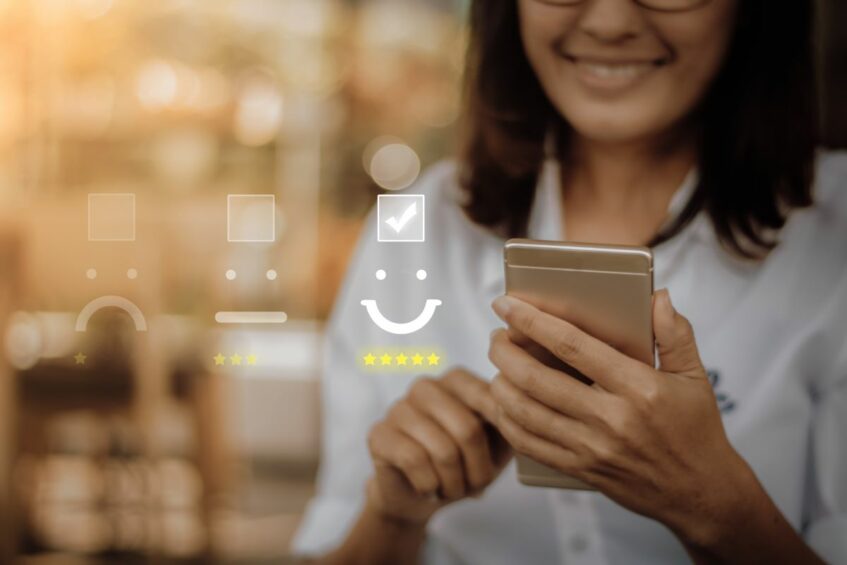
While every licensed user in your Microsoft 365 tenant has, by default, access and permission to begin making things on the Power Platform, most users will likely be unaware of that fact. Even those users who discover that the Power Platform exists on their own, most users will feel too nervous or intimidated to get going. You’ll need to encourage and support them enough to help dissuade them from those feelings through some tried-and-true adoption methods.
Use a Community-Based Approach
The first step towards getting your maker community going is to create a community headquarters. This HQ should take one of two forms: A Microsoft Teams team or a Yammer community, with the advantage given to Yammer due to the fact that there’s less chance of disruption.
Regardless of form, this is the community home for any employee to converse with other makers, ask or answer questions, and share resources and information. Any community meetings can be held here as well.
Training
An introduction to the Power Platform, with a particular focus on Power Apps and Power Automate, should be made available to all would-be makers. This overview is meant to help demonstrate the “art of the possible” and help users understand what each tool is, at a high level, meant to accomplish. Typically, this introduction is made monthly via a meeting that users opt into.
It’s also recommended to sponsor learning activities such as hackathons, showcases, or “in-a-day” workshops that invite makers to come together and create things together. These should be safe, informal, fun, and educational.
Beyond that, training is largely up to the maker themselves. Any available resources for self-learning should be clearly posted in the community home and referenced during any subsequent community calls.
Nurturing
While your maker community is growing, makers will require frequent doses of TLC to keep going and growing. While the goal of the organization should always be to identify community champions to run the community, it typically falls to the IT organization to fulfill that role initially.
Regardless, it’s recommended to hold recurring meetings with the community. These meetings should be optional, no longer than an hour, and be focused on serving the community. Weekly Q&A sessions, monthly maker showcases, and quarterly workshops all help foster a sense of community.
Finally, make it easy to ask for help and be quick to lend a hand. Monitor your community home for any new questions and be quick to offer a solution. Don’t expect makers to go through a ticketing process. Encourage users to ask their questions publicly and, whenever possible, answer publicly as well. Ask your own questions from time to time (even if you already have the answer). Make the point that we’re all in this together.
And more…
As you can see, we’ve got a lot to say about the Microsoft Power Platform here at ThreeWill because we love it. Almost all of our client projects will, at some point, involve the use of some aspect of the Power Platform. However, to quote a famous uncle, “with great power, comes great responsibility”. Helping your users harness this power IS a great responsibility; one that falls on your shoulders. Although I’ve attempted to briefly describe some of what I consider the most important areas of consideration, there are still more that weren’t discussed: Application Lifecycle Management, Disaster Recovery, Security, and Change Management just to name a few.
Whether you’re considering ramping up your use of the Power Platform or have already started to make use of it in your business and you’re concerned with how you’ll manage it, my friends and I here at ThreeWill would be thrilled to take that journey with you.
CONTACT THREEWILL TODAY TO BEGIN YOUR MICROSOFT POWER PLATFORM JOURNEY!
And if for some reason you’re NOT thinking about the Power Platform, let me give you three articles that you can read that may make you reconsider:
- Should My Organization Care About Power Platform Adoption?
- How can the Power Platform empower my business?
- Level Up Your Employee Experience with Process Automation

