Will Holland is a Principal Software Engineer at ThreeWill. Will has proven to be adept at understanding a client’s needs and matching them with the appropriate solution. Recently he’s developed a passion for working with .NET, MVC, and cloud-based solutions such as Microsoft Azure and Microsoft 365.
Microsoft Teams is a powerful tool for organizations, providing a platform for communication, collaboration, and file sharing between users from anywhere in the world. However, like any tool or technology, it’s only effective when it’s being used correctly. Judging if your organization is making the most out of the platform can be tricky, but it’s important to understand if you want to maximize your ROI potential while simultaneously improving the experience for your workforce.
Frequent use of email for internal collaboration
The first telltale sign comes to us via your inbox. Teams was designed to bring all your communication and collaboration tools into one central location, reducing the need for email. With personal chats, group chats, channel conversations, and VOIP calling, Microsoft Teams offers a variety of ways to communicate with your coworkers in ways far more naturally and efficiently than in an email.
So, if you’ve got an inbox full of email chains between people in your organization, it’s likely they don’t understand the capabilities of Teams or are finding it difficult to use and need to be shown a better way.
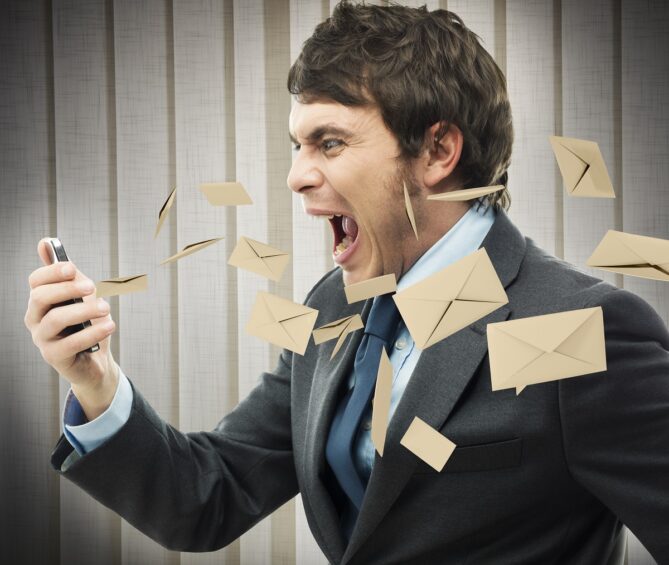
Users complain about not being able to find things in Microsoft Teams
The next sign is one of the most common complaints I hear regarding Teams – “I can’t find anything”. I’ve heard it since Teams was launched. There was even a term for it: Teams Sprawl. Microsoft Teams makes it easy for anyone in your organization to self-organize and start creating their own Teams. The challenge comes when there is a lot of individual self-organizing without any overarching guidance or regulation. In this situation, users end up being members of numerous teams – sometimes multiple teams created for the same purpose but by two different people – and it makes finding the specific piece of content or conversation that you need like searching for a needle in a haystack.
If employees are struggling to find what they need, it’s usually a sign that you need to improve your governance of Teams to include standard naming conventions and a managed provisioning process.

Meetings are scheduled as a non-Teams Meeting
Have you ever gone to join a meeting only to realize that the organizer accidentally forgot to include a Teams meeting link? If you find yourself in that situation with any frequency, it’s likely a sign that the platform is not being used to its full potential. Teams provides a powerful platform for hosting and participating in meetings, with features such as screen sharing, recording, and collaboration tools.
Likewise, if you still have users sending out Zoom or Webex meetings, it’s worth looking into why that is. It’s a common misconception that Microsoft Teams meetings are only usable for internal-only meetings. Like Zoom, WebEx, and other similar tools, Microsoft Teams meeting participants can be included by email, phone, or a meeting link.

Conclusion
In conclusion, if your organization is experiencing any of the signs mentioned above, it may be the case that Teams is not being used effectively. To get the most out of this powerful platform, it’s important to ensure that all employees understand its capabilities and how to use it effectively.
If you need help maximizing the effectiveness of Microsoft Teams in your organization, please reach out to us for assistance. Our experts are available to guide you and ensure that you’re enabling your users to use Teams to its full potential. Don’t let ineffective use hold you back – take control of your organization’s communication and collaboration today!
MAXIMIZE THE VALUE OF YOUR MICROSOFT TEAMS INVESTMENT BY CONTACTING THREEWILL TODAY!

