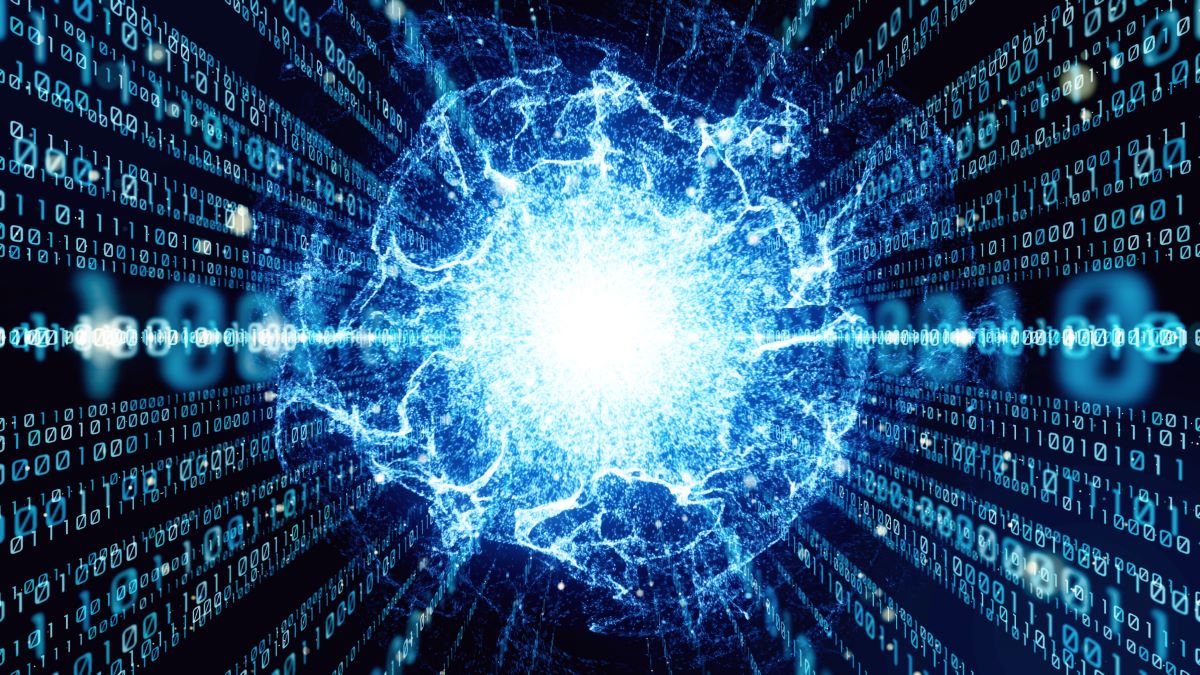Kirk Liemohn is a Principal Software Engineer at ThreeWill. He has spent nearly a decade helping clients transform and migrate their content from one platform to another (typically to Microsoft 365) with a focus on the more complex scenarios. Prior to his transformation focus, Kirk led several key SharePoint integrations at ThreeWill including Jive, Polycom, and Confluence.
Your licenses costs are dramatically increasing every year. You want to migrate off Jive to save some money and hopefully take advantage of a better platform (we recommend Microsoft 365). However, you don’t know where to begin. Well, we hope you check out our Jive Migration Capabilities video, check out other Jive Migration Highlights blog posts, and Contact Us to help you get started.
Regardless of whether you check out our resources, you’ll want to have an inventory of your Jive instance to know what you are up against. The Jive Community Management Report (CMR) may be a tool you can use from the Jive admin console. This will tell you how many total content items you have and how many you have of each content type. Our free Jive Insights tool can also give you that information and, in addition, tell you how many places you have (spaces, groups, projects, blogs). This is a great start, as we feel that the physical migration effort is mostly tied to the number of content items.
However, from an Adoption and Change Management (ACM) standpoint, you may want to learn more information. Some of our clients simply want all their content migrated, but most of our clients want to choose what to migrate based on certain criteria. That’s where a full inventory can really help.
CONTACT US NOW TO GET YOUR FULL JIVE INVENTORY SCHEDULED!
Full Jive Inventory
Part of our migration services includes a full inventory. You can even engage us to only perform an inventory if you like and then use us later (or not) for the migration. Even our free Jive Insights tool will give you information such as the number of places based on the type and the number of content items based on content type.
 | 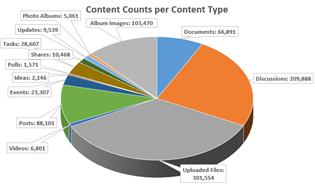 |
The benefit of knowing the different content types is you may want to decide to migrate only some content types and not others. One benefit of the charts above using our full inventory is that we can filter out blog place counts that are the “hidden” blog place for each space, group, and project. In the chart above, those are only personal blog places. Another benefit is that we may be able to find archived projects and show information around those as well.
Of course, our full inventory goes further. Sometimes you want to know what Jive group types you have so you can handle the types of groups differently. For example, you might want to migrate open and member-only groups to your intranet (SharePoint Communication sites) and migrate private and secret groups to SharePoint Teams sites.
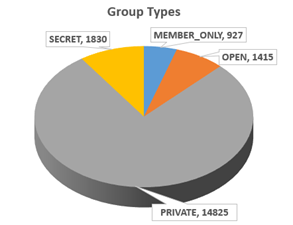 | 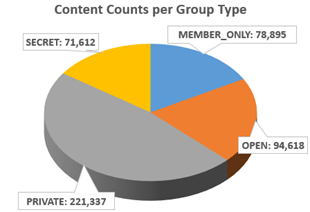 |
With a full migration, there are other factors that we have at our fingertips. For example, you may want to know how many places have very few (or zero) content items and how many places have a lot of content items. In the charts below, 13,844 places have zero content items and 12,627 have 10 or more content items. You may want to provide a cut-off and indicate that no places with zero or one item will migrate. In this example, that cuts out 44% of the places. If you chose places with less than 10 content items that will cut out a whopping 80% of the places.
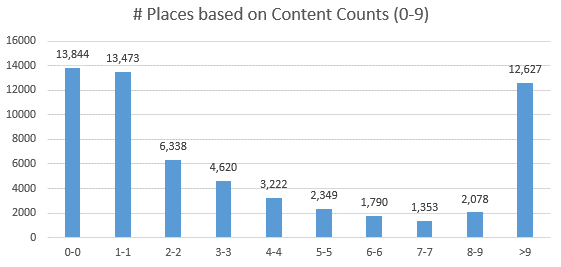
Of course, we would take that last bar in the chart above and break it down further:
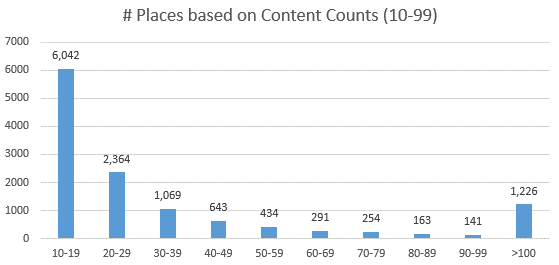
This would get broken down further and further until that last data point (1,226 places with 100 or more content items) is more granular.
We can provide the same type of information as above, but trade content counts for view counts, follower counts, or comment counts. Maybe you don’t want to migrate the places with very few views, very few followers, or very few comments.
Most of our clients consider the age of the content to be particularly important. One simple way to look at this is to look at place counts based on the date of the most recent content item. In the chart below 6,555 places have at least one content item that is less than 2 years old.

What-If Analysis
With a little extra effort, we can do some “what-if” analyses. Some clients want to pick a few filter options based on several factors. With this level of effort, we can set up scenarios to give you place counts based on a variety of criteria. In the examples below, we provided the number of places based on a “2017” filter and a “2019” filter. Both cases filtered out archived projects and blog places. They also counted only those places that had 10 or more content items that were created or modified after the filter date.
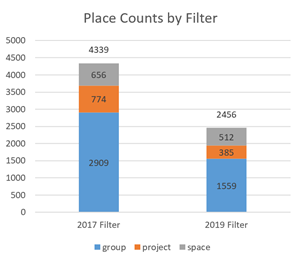 | 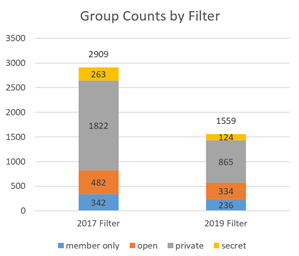 |
We can even get content counts that only include those contents items that have been created or modified after a certain date.
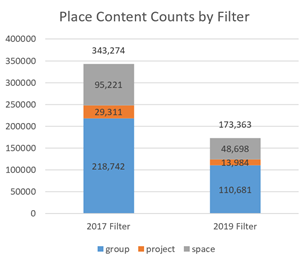 | 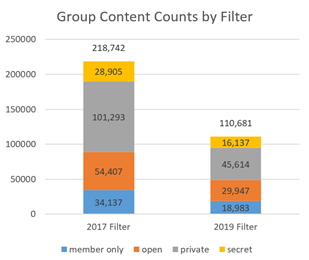 |
Decision Time
This data can’t tell you everything. You may still want to hand-pick places that are migrating even if they don’t meet your general criteria. We know view counts but knowing when something was viewed is a challenge with Jive. In addition, you may want to give your place owners an opportunity to opt-in or opt-out of migration. It does take some planning and thought. However, with this data, you are better armed to make decisions about your content and avoid migrating a lot of old or useless content, which may lead to noisy search results and more management around the migrated content.
If you use ThreeWill to migrate your Jive content, we provide you with an archive so even if you choose to migrate only a portion of the data, the entire archive can be available to your IT team.
ThreeWill has a long and very successful history migrating our customers from Jive to SharePoint. Guarantee a successful migration journey by choosing ThreeWill! Contact us today!
CONTACT THREEWILL NOW TO GET YOUR FULL JIVE INVENTORY SCHEDULED!