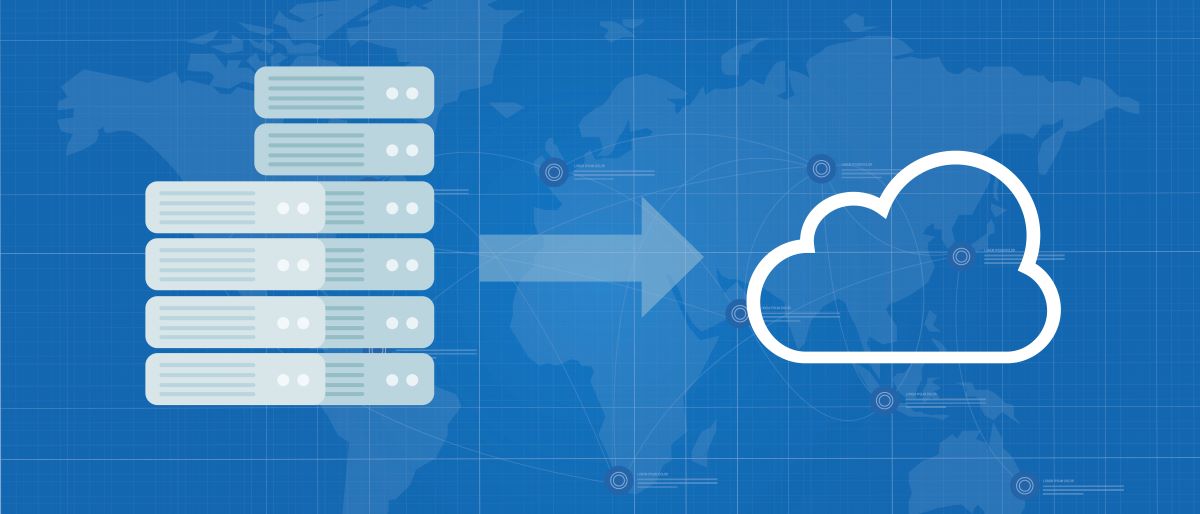Kristi Webb is a Senior Consultant at ThreeWill. She has over 18 years of software development experience working on software solutions and integrations for enterprise and product solutions. Her passion is applying technology solutions to solve business problems and improve efficiency.
Does your organization struggle with any of the following file share challenges?
 Finding the content you are looking for in your file shares is challenging. Colleagues can’t find the information they need to complete their work; and even worse, they know specific documentation is out there but they can’t find it in the file share folders.
Finding the content you are looking for in your file shares is challenging. Colleagues can’t find the information they need to complete their work; and even worse, they know specific documentation is out there but they can’t find it in the file share folders.
 IT is responsible for the security of the file share content but they don’t have full access to and control over all the content stored in the file shares. Governance requirements are difficult to meet and maintain for the file share content. Tracking file movement is challenging.
IT is responsible for the security of the file share content but they don’t have full access to and control over all the content stored in the file shares. Governance requirements are difficult to meet and maintain for the file share content. Tracking file movement is challenging.
 Mobile employees must go through extra steps to access the file share content and it’s a hassle for them to use or update the information on the file shares.
Mobile employees must go through extra steps to access the file share content and it’s a hassle for them to use or update the information on the file shares.
 Automated processes that consume or create files in the file share are often not standardized or controlled by IT to ensure corporate security, compliance, and efficient management of these processes. IT may not even be aware of the homegrown processes that various departments and individuals have created over time.
Automated processes that consume or create files in the file share are often not standardized or controlled by IT to ensure corporate security, compliance, and efficient management of these processes. IT may not even be aware of the homegrown processes that various departments and individuals have created over time.
 There is no versioning or change history for the files stored in the file shares. Also, this issue is compounded when multiple authors working at the same time can overwrite each other’s changes.
There is no versioning or change history for the files stored in the file shares. Also, this issue is compounded when multiple authors working at the same time can overwrite each other’s changes.
If you are planning to move your file share content to the Microsoft 365 cloud, you will want to be sure you are addressing the issues above that affect your organization. The migration to M365 should improve your content management and accessibility while also meeting all of your organization’s security, governance, and digital workplace needs.
During past file share migrations to M365, ThreeWill has helped guide organizations to the best destinations in the M365 cloud for their specific file share content. Below is a summary of the most common scenarios that we have helped with:
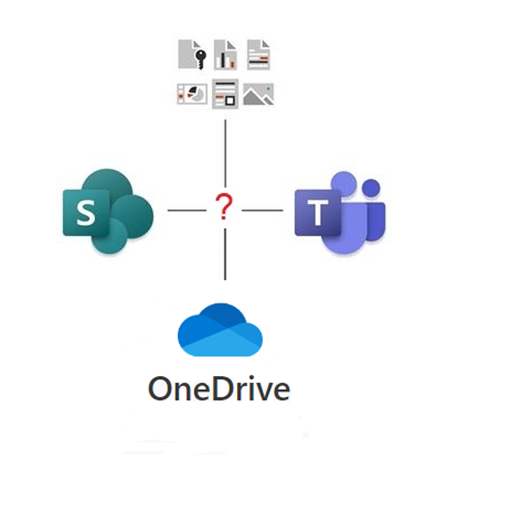
- Generally, content that will continue to be collaborated on should go to Microsoft Teams which are built around the organization’s innate collaboration groups. Some examples of these Teams are various Departments, Business Units, Project Teams, and External collaboration groups like vendors or customers.
- Content that needs to be retained for archive purposes generally goes to various SharePoint sites for storage where access can be controlled, and search enabled to meet the requirements.
- In some cases, the file share content may go to SharePoint intranet sites for your organization’s intranet as well or Intelligent Intranets.
- Occasionally, users are storing personal file content on the file share, and this can be migrated to OneDrive if the file is primarily used by the file’s creator or needs to remain private.
For file content that requires continued collaboration, Microsoft Teams gives your users additional features like meetings, posts, and chats that allow groups of users to collaborate on their files in new and more efficient ways. Migrating file-share content to Teams also allows organizations to take advantage of the following Teams features to help solve the five file-share issues mentioned earlier in this article:
1. Using Microsoft Teams Search allows you to search not only the files but also the messages and people in your organization, including the ability to search all of this at the same time.
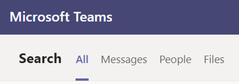
If searching just Messages, you can refine your search by Type of message, Teams, and channels, From, and Date values as well as when the message @mentions you or has an attachment. There is also the option to exclude messages from apps and bots from your search.
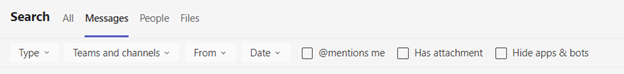
When searching for People, you can click on the returned person result to start a conversation with them directly (1:1 chat).
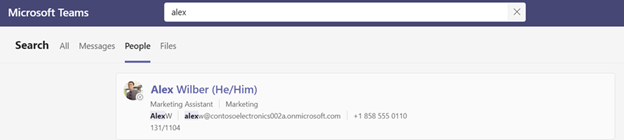
If searching in Files, you can further refine your search by Team, File Type, Modified By person, or Date:
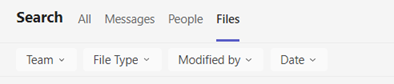
2. Teams automatically come with the security and compliance features provided by Microsoft 365 that are used by some of the largest and most security-sensitive organizations in the world. Teams work in partnership with other M365 applications like Exchange, SharePoint, OneNote, and more, and the files and content in these applications are protected via encryption of data both in transit and at rest. Two-factor authentication and single sign-on through Active Directory is enforced across Teams. Microsoft Purview can also be utilized to manage more extensive governance requirements.

3. Teams can be accessed on your phone through the Teams mobile app for your users that are on the go and out in the field. This includes the video conference and calling options as well as the file and messaging management, allowing all these forms of collaboration to take place in this one application, even from a mobile device.

4. The Microsoft Power Platform can be utilized with Teams to add Power Automate workflows that improve business processes and remove redundant tasks from your users’ workloads. This can include alerts and notifications that create emails or post messages in Teams, for example. Even assigned planner tasks can be automatically created to ensure complex processes get completed in the most efficient manner possible. Approval processes can be streamlined through automation to save time and effort. Chatbots can be utilized as well for assisting customers and other colleagues or third-party contacts. Which applications are allowed to be used and by whom is fully controlled by the Microsoft 365 administrators?

5. Teams allows for the versioning of files so the historical changes are recorded and a previous version of a document can be restored, if necessary. In addition, Teams co-authoring allows multiple users to author the same file at the same time without losing someone’s contributions and quickly knowing who made which changes or comments.

Using all the features of Teams in the best way for your specific organization is what ThreeWill calls ‘Teams Enablement’. As your organization grows and new Teams features are introduced, ThreeWill can guide your organization over time to ensure you are meeting your security and governance requirements, as well as supporting your users to get their work done in the most efficient and effective manner possible.
Since Teams actually uses SharePoint file storage to store and manage its files, the same features and solutions are available for the file share content that has been migrated directly to SharePoint sites. For OneDrive content that has been shared with you or that you own, you get the same Microsoft 365 security and search capabilities since OneDrive also utilizes SharePoint file storage ‘under the hood’. The Microsoft 365 cloud provides so many new ways to thrive, collaborate, and manage your file content.
ThreeWill will journey with you to ensure your company’s success and the optimal utilization of your Microsoft 365 cloud investment.
If you need help getting there, reach out to us at ThreeWill.
CONTACT THREEWILL TODAY TO ENSURE SUCCESS WITH YOUR CLOUD MIGRATION!