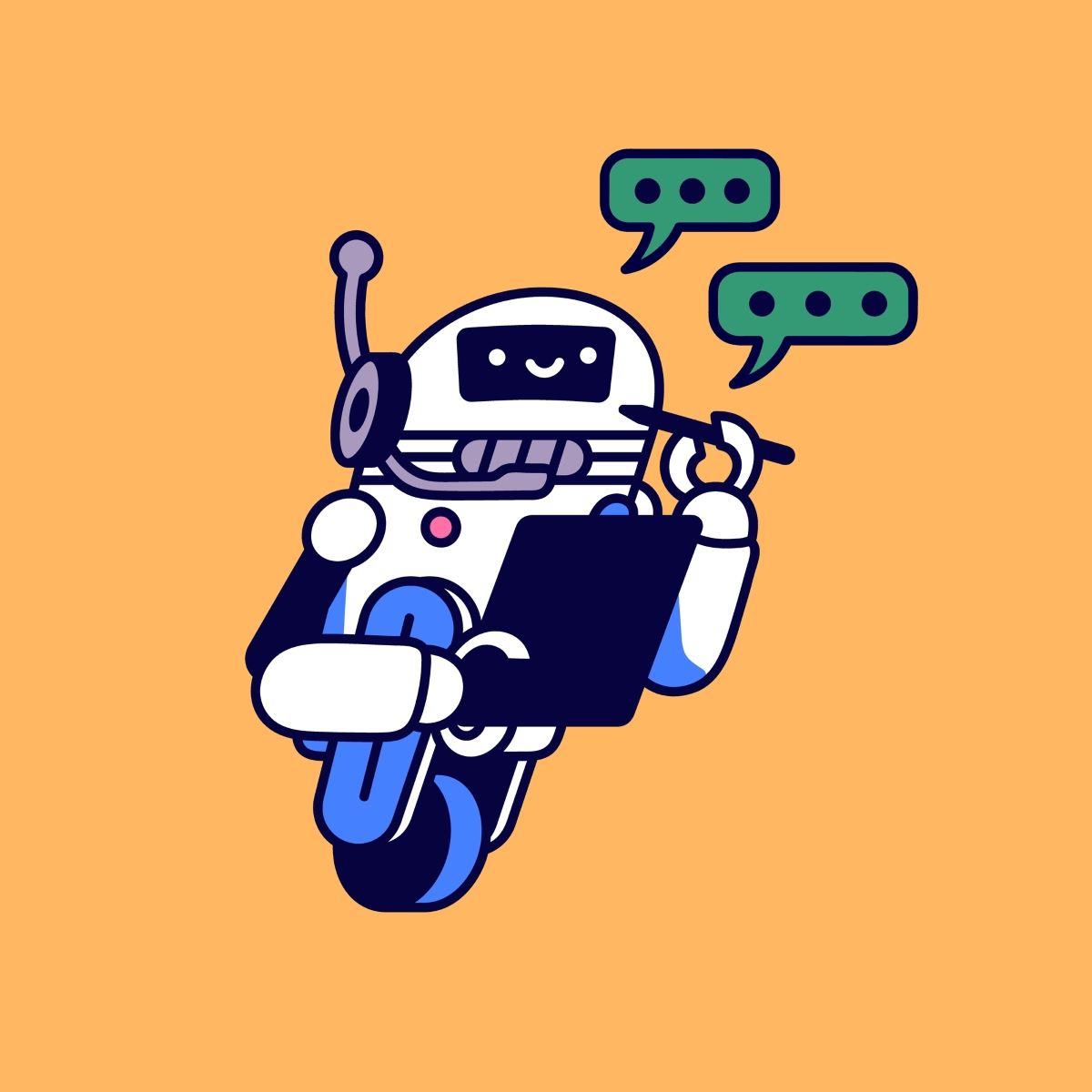Will Holland is a Principal Software Engineer at ThreeWill. Will has proven to be adept at understanding a client’s needs and matching them with the appropriate solution. Recently he’s developed a passion for working with .NET, MVC, and cloud-based solutions such as Microsoft Azure and Microsoft 365.
Recently, everyone at ThreeWill was provided with a Teams Premium license, and I wasted no time getting to know one of the first meaningfully practical applications of AI that I’ve been able to make use of: Intelligent Meeting Recap
Its most “Notes”-worthy feature
“With Intelligent Meeting Notes, you can focus on the meeting discussion itself and not on capturing notes. AI-generated notes allow users to see key points and takeaways after the meeting, automatically created and powered by GPT. And follow-up is easy with AI-generated tasks and action items automatically suggested for you.” – Microsoft (source)
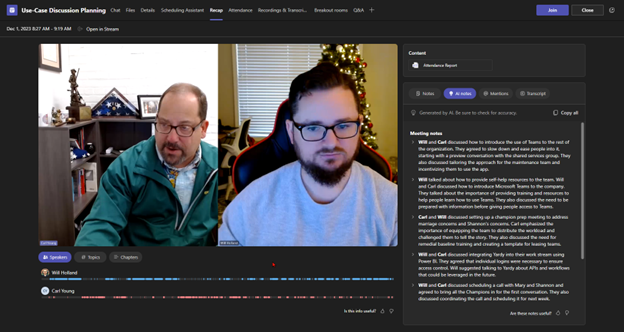
I can’t express enough how valuable this is for me, personally. When I’m speaking with a client (as I did with Carl Young, CIO of ATC Development this morning), I really want all of my focus to be on the conversation I’m having and the people I’m having it with…but I also really need to be able to remember what I’m supposed to do after the meeting is over.
Taking notes myself has never worked well for me. It absolutely kills any momentum that someone was building toward when I ask them to pause while I jot down a note, and it can even derail some people’s train of thought to the point they forget where they were headed before I’m done. If I try to write while they talk, I will have a moment where I realize that I’ve either missed something important that was said because I was writing, or I forgot to write down something important because I was listening.
So, my solution had been to just record everything and, after the call was over, go back and listen to the recording or review the transcript to extract my notes; meaning I had to sit through each meeting at least twice.
The AI notetaker completely solves that need for me, as it listens in on our conversation and parses the transcript to automatically create summarized meeting notes AND action items for me. I’ve been using this feature for about a month now and I’ve easily saved myself a day’s worth of notes and action items.
Get to the point!
In addition to the free* notes and action items, the Intelligent recap feature also breaks down the recording into automatically generated topics and chapters.
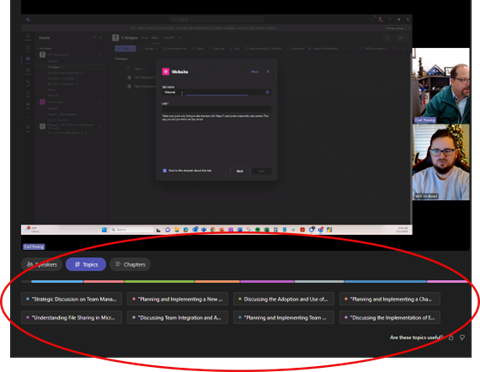
Plenty of my meetings involve various forms of requirements gathering or, at a minimum, include details and nuances that simply can’t be captured in note form. Occasionally, I just want to review a specific moment from the call or have someone else review it so I can get their take or reaction.
These topics and chapters (each topic gets its own chapter, so they’re currently providing the same functionality) allows for me to easily identify where in the recording that part of the conversation took place, which means I don’t have to spend nearly as much time searching for the perfect time stamp. Plus, the list of generated topics can act as a sort of overview of what was discussed (in case you ever need a retroactive meeting agenda).
* Free for me as an employee. ThreeWill has to pay for me to have the feature.
The Ugly
There are some things that could be made better. For one, the intelligent meeting recap feature is not available for recurring meetings, or any meeting scheduled from a channel. I know Microsoft has always struggled with dealing with event recurrence, so I wasn’t that surprised when I learned it wasn’t available for those.
But channel meetings? Really?
If I’m having a project meeting, I want the recording to be in the project team or channel, so that all my team members can access it. That’s why Microsoft created the idea of a channel meeting, to begin with, and all of their documentation suggests that you should ALWAYS schedule your team meetings in a team and channel.
The fact that the biggest new feature to come to Teams (in my opinion, at least) doesn’t work in the core feature that separates Microsoft Teams from competing products is frustrating.
I’ll admit that this may be more of a sticking point for me than for anyone else, but I do wish Microsoft would stop introducing new features that don’t work in my channels.
Is it worth it?
For me, it is one hundred percent, totally and absolutely, worth it. I don’t want to have meetings without it and, when I have to go without I feel severely disadvantaged and unprepared. This helps me be better, and happier, as an employee.
At $10 a month per user ($7, if you sign up before June 30th, 2024), it was a no-brainer for us here at ThreeWill. We live and breathe on Microsoft Teams and every meeting we have is a Teams meeting, and having a tool that allows us to have better client meetings was an easy decision.
It’s great working for a company that wants employees to thrive (including their own), and it’s great for my company when I’m performing at my best.
If you’re interested in the other features of Microsoft Teams Premium or would like to see more about the Intelligent Meeting Recap feature, you can check out the links below.
Microsoft Teams Premium | Microsoft Teams
(445) How to use Intelligent Recap in Microsoft Teams Premium – YouTube
If you’d like to learn more about using Microsoft Teams to help your employees thrive, check out our Teams Enablement service page, or Contact ThreeWill today to start your journey.
CONTACT THREEWILL TO HELP YOUR EMPLOYEES THRIVE WITH MICROSOFT TEAMS!