
Legacy SharePoint Designer workflows are not supported in SharePoint Online. Replacing these workflows with Power Automate ensures ongoing business functionality while helping you fully realize the value of your SharePoint and Microsoft 365 investment.
SharePoint Designer to Power Automate: Transitioning from Classic Workflows to a Modernized Solution
Migrating from SharePoint on-premises to SharePoint Online creates a more flexible, modern workplace. The challenge lies in figuring out how to transfer workflow functionalities without disrupting critical business functions.
SharePoint Designer Workflows are not supported in SharePoint Online. There is no simple one-to-one mapping between SharePoint Designer Workflow actions and Power Automate actions, so the migration won’t be simple. If your business uses SharePoint Designer Workflows, you need an expert in both SharePoint Designer and Power Automate to carry out the migration.
ThreeWill has a long history of happy customers that we supported in their successful migration to SharePoint Online. We also have extensive experience in solving business problems using Power Automate.

Why Choose ThreeWill as Your Migration Partner?
ThreeWill will provide the support you need to successfully migrate your business processes and existing workflows to SharePoint Online. To ensure a successful outcome, we will also work with your IT and business user team to ensure they can continue to support and enhance your workflows with Power Automate.
With ThreeWill as your guide, you will be well-positioned to mature your current business processes and leverage additional capabilities available in Power Automate and the Power Platform.
Certified Power Platform Consultants.
20-year Microsoft Gold Partner.
Certified Microsoft 365 Consultants.
Tailored solutions to meet your migration requirements.
Hands-on experience with migrations of all sizes and complexities.
Ready to support and enhance your business processes?
Assess Your Current Workflow Functionality

Take inventory of the existing resources in your source environment, identifying all SharePoint Designer workflows to develop a clear picture of your workflow migration project.
Identify Migration Objectives

Assess which workflows and content need to be migrated to Power Automate in SharePoint Online, supporting and enhancing current business processes.
Migrate Your SharePoint Designer Workflows

Migrate workflows and content to SharePoint Online and identify how current business processes can be enhanced with Power Automate’s additional features.
Ensure Success with Knowledge Transfer

With intentional Power Automate coaching and knowledge transfer, ensure a successful transition to a modernized platform that allows current business to continue and provides opportunities for future enhancements.
Unlock the Potential of Power Automate in SharePoint Online
Microsoft retired SharePoint 2010 workflows as of August 2020, and organizations must migrate their complex business processes to a modern, efficient, and cloud-based solution in Microsoft 365.
Power Automate helps users create automated workflows across a variety of applications and services. Thanks to hundreds of available connectors, this can all be done with little to no coding.
Low-code and no-code solutions empower end users to solve many of their specific business needs, maximizing ROI.
In addition to replacing SharePoint Designer Workflows, Power Automate integrates seamlessly with the rest of the Microsoft 365 applications and services.
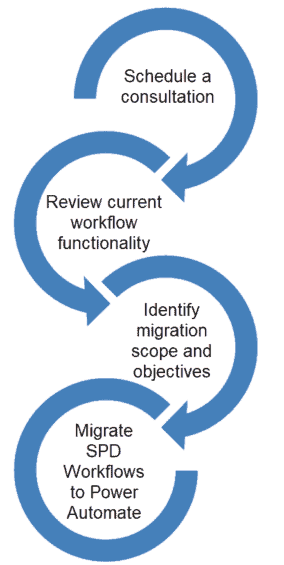
More Resources
There’s never been a better time to make the move to a modern workflow environment
Learn more about how ThreeWill’s migration and modernization services can benefit your business.
