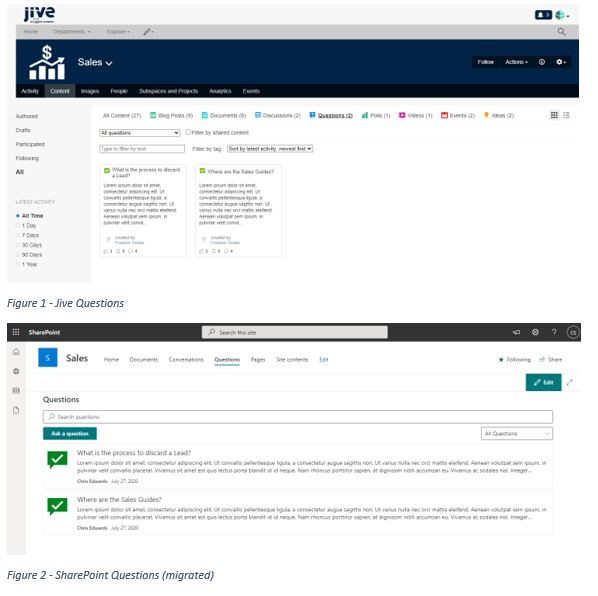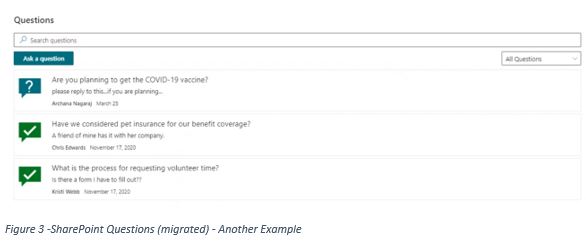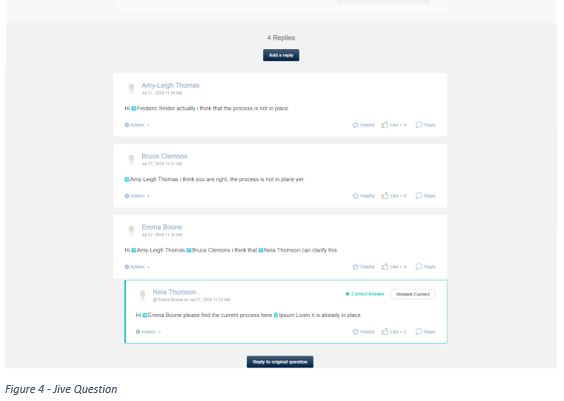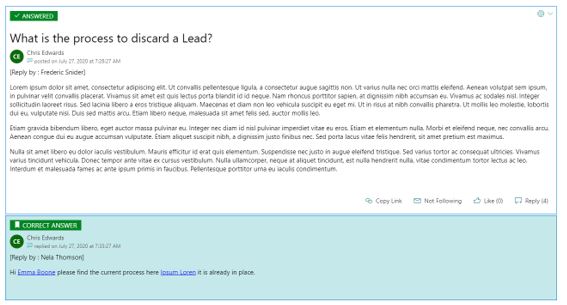Chris is a Senior Software Engineer at ThreeWill. His area of focus is consulting in the development of Microsoft .NET and SharePoint technologies. His primary role has been development lead in recent projects. Project roles have ranged from Development/Technical Lead to Development Resource.
| In 2009 ThreeWill worked directly with Jive’s engineering team to create a SharePoint connector for Jive. As our client’s needs changed, ThreeWill began migrating customers from Jive to SharePoint (and subsequently Microsoft 365). As our clients went through these complex platform migrations, we identified repeatable content mapping patterns, as well as the need to support the “modern user experience” in M365. This inspired ThreeWill to create specific tools and processes for cloud migrations. In this blog series, we highlight some of these capabilities. All posts in this series can be found here: Jive Migration Highlights. |
Migrations Introduce Problems (but that is Okay!)
The team at ThreeWill has a passion for Jive Migrations. It is always exciting to take on the unique problems that every migration introduces and turn them into opportunities for improvement.
For this post, we will focus on one example: finding a proper home for Jive-based discussion and question content.
SharePoint has the concept of a “discussion” library. This is part of the “classic” experience, and it is dated in terms of the functionality and user experience it provides. We have leveraged the discussion library in the past with some success. With the push towards a more modern experience, it is just not the best fit. We have also used modern pages to help simulate a Jive discussion. This works well for the user experience but really falls a bit short for continuing the discussion/conversation. We still use the modern page option, well because, we like to have options. (Who doesn’t like options ????).
Leveraging the Questions and Conversations App/Web Part
The “Questions and Conversations” web part is a contribution from the ThreeWill Innovation team and is designed to be easily installed and leveraged within any modern SharePoint site via the App Catalog. Please see Bo George’s post titled “The Case for a Native SharePoint Questions and Answers Solution” to learn more about how this app originated. This approach really shines on Communication-based sites because there is no back-end team/collaboration set up. However, there is often a need to have some lightweight interaction/discussion in the form of questions/discussions. The functionality that this app/web part provides is an excellent fit.
Once the “Questions and Conversations” App has been installed, there is a new library (Questions) and 2 new pages (Questions.aspx and Conversations.aspx) added to the Page library. This allows the functionality to work outside of a migration as a brand-new option within SharePoint. Since the actual content is stored in the new Questions list, migrating content from Jive is straightforward as well.
The following collection of screenshots provides a taste of the before-and-after experience with content originating in Jive and migrating to SharePoint Online.
Figure 1 shows some example Jive questions. These are just discussions that have been marked as questions. Figure 2 shows how the equivalent content looks in SharePoint Online. You can also see how you can continue to use the same interface to create new questions (and conversations).
Figure 3 shows another example in SharePoint Online where there is at least one unanswered question.
The next round of screenshots focuses on an actual Jive-based question. Figure 4 shows a typical question in Jive and Figure 5 shows the migrated version in SharePoint Online.
Key things to highlight are described below.
Jive shows the “correct answer” (if there is one) right under the question AND shows its place in the hierarchy of answers. We do the same for SharePoint using a style that is better suited to SharePoint.
The SharePoint example shows the original question AND responses as posted by me (Chris Edwards). However, if you notice, the original contributor and responders are also listed in [Reply by…]. Example: [Reply by: Frederic Snider]. This could be viewed as a bug, but it is by design. Since this is really “demo” content, there is no match for Frederic Snider or any of the responders in the demo SharePoint site. If there was, the actual names/profiles will be shown in place of “Chris Edwards”. Typically, for a real migration, all (or many) users will map over to M365. The migration and the web part are smart enough to provide the responders in the form of text. It cannot use the presentation of the original profile link. In this case, it uses my “Chris Edwards” profile. This is another example of a migration problem AND a solution.
The ThreeWill team is experienced at customizing SharePoint Online (and the Microsoft 365 platform) to suit the needs of customer requirements. If there is a need to “brand” (colors, styling, etc.), we can easily match the presentation of the Question and Answers experience to match the overall site design/theme.
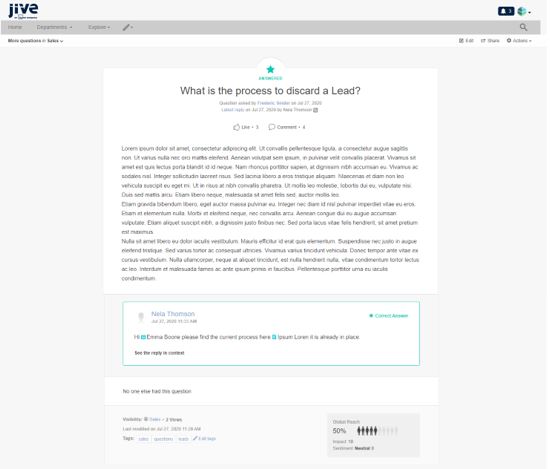
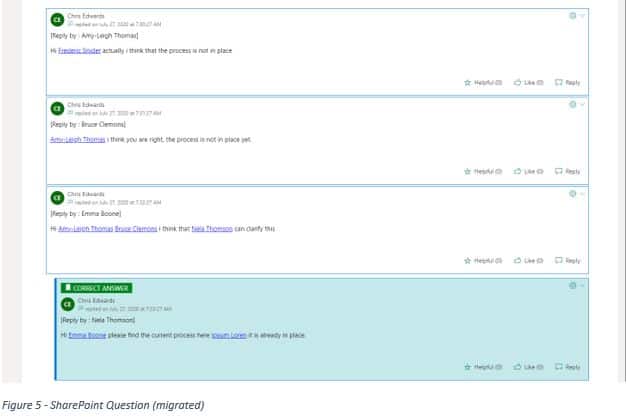
Conclusion
As mentioned in Kirk Liemohn’s post titled, “Jive Migration Highlights – Fidelity of Migrated Content“, I’m sure you care about the fidelity of your data during a migration. Contact us if you want to learn more about how we try to make sure you don’t lose anything when migrating from Jive to Microsoft 365. We can guide you and provide insight on the best way to successfully complete your complex Jive migration.
Learn more: What Can I Learn from a Full Jive Inventory?
Contact ThreeWill to see how to Maintain the Fidelity of Your Data During Your Jive Migration!