Will Holland is a Principal Software Engineer at ThreeWill. Will has proven to be adept at understanding a client’s needs and matching them with the appropriate solution. Recently he’s developed a passion for working with .NET, MVC, and cloud-based solutions such as Microsoft Azure and Microsoft 365.
Meetings are an essential part of collaborative work, but they often get a bad rap for being unproductive and time-consuming. However, with the right habits in place, your team meetings can become more efficient and purposeful, turning them into something people look forward to. To help you make the most out of your Teams meetings, we’ve gathered three of our most valuable tips that can transform your meetings into the stuff of legends.
Tip #1: Always Provide an Agenda
An agenda might seem like a simple element of a meeting, but its importance cannot be overstated. Despite that, we see agenda-less invites being more the norm with most of our newer clients.
When you provide an agenda that includes topics of conversation, any preparation you expect from participants, and the outcomes you’re looking for, you set the stage for a focused and productive discussion.
Here are some perks to having an agenda:
Clarity: An agenda provides clarity on what the meeting is about and what needs to be achieved. Participants can come prepared with relevant information and ideas, reducing the need for off-topic discussions.
Efficiency: Knowing the meeting’s purpose and desired outcomes helps keep the conversation on track. This ensures that the meeting doesn’t go off on tangents, making better use of everyone’s time.
Engagement: When participants know what to expect, they are more likely to actively engage in the discussion. This can lead to more creative problem-solving and better decision-making.
I once read a blog that had a simple rule they recommended people follow: “no agenda, no attenda”. While I don’t recommend you ignore an invite from a coworker or boss, I’ve certainly known an executive or two who lived by this rule.
I once read a blog that had a simple rule they recommended people follow: “no agenda, no attenda”. While I don’t recommend you ignore an invite from a coworker or boss, I’ve certainly known an executive or two who lived by this rule.

Tip #2: Encourage Everyone to Be on Camera
In today’s remote or hybrid work environments, video conferencing has become the norm. While it’s tempting to allow participants to turn off their cameras; and some allowances should be made for folks’ individual circumstances, encouraging everyone to be on camera can significantly enhance your Teams meetings; and that goes for the people in the room with you.
Here’s why this is beneficial:
Human Connection: Seeing each other’s faces fosters a sense of connection among team members, even if they are miles apart. It humanizes the meeting, making it more engaging and collaborative.
Non-Verbal Cues: Body language and facial expressions are vital for communication. Having cameras on allows participants to pick up on non-verbal cues, which can lead to better understanding and smoother discussions.
Accountability: When participants know they are visible, they are more likely to stay engaged and attentive during the meeting. This can help reduce distractions and multitasking, keeping your participants focused on the task at hand.
While this blog is focused on you as the organizer, keeping your camera on during meetings as an attendee is a great way to remove doubt in your coworkers’ minds about your attentiveness.
Also, we’ve noticed that in hybrid meetings – that is, meetings where some attendees are physically together while others are dialing in remotely – it’s fairly common for only the organizer to have their camera on. We always encourage our employees and our clients to bring their laptops to a meeting just so that any virtual attendees can see who all is involved.

Tip #3: Use Teams Features to Enhance Your Meetings
Microsoft Teams offers a range of features to enhance your meetings further. Two notable features are recording meetings and using the “Meeting Recap” feature.
Here’s why these are beneficial:
Meeting Recordings and Transcripts: Recording your meetings is invaluable for documentation and knowledge sharing. It allows team members who couldn’t attend to catch up later and provides a reference point for discussions and decisions. Enabling the transcription feature also gives you something you can search through later.
As someone often involved with sales and requirements gathering calls, I’ve come to heavily rely on these two features to help me stay way more focused on the conversation without interrupting the flow of the conversation to say “Bear with me. I’m just jotting down a quick note.” It’s a win-win for everyone involved.
Meeting Notes: One of the newer features that Microsoft announced, Loop, has finally found purchase with me in how it enhances my meeting experience. Loop, in case you don’t know, basically creates a shared text box that allows co-authoring with anyone you share it with.
The meeting notes feature in teams enables you to quickly create shared space for you and everyone you invited to notes and action items. The best part, at least for me, is that I can jot down something without having to look away from my Teams meeting window.

Meeting Recap: The Meeting Recap feature, introduced just a few months ago, helps summarize the key points, action items, and meeting notes, making it easy for participants to review what was discussed. This feature streamlines post-meeting communication and keeps everyone on the same page.
If you’ve been following along with all of our tips so far, you’ll really love meeting recaps. Your recording, transcript, shared files, and notes are now all easily viewable from within Teams. All you need to do is open up the meeting details from your Teams calendar and review.
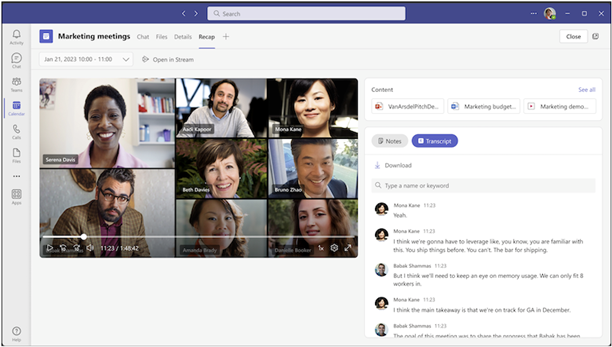
Great habits create great meetings
I’ve talked to a LOT of people in my personal life about our professional experiences and, while they may work in very different industries, they’ve all shared one common sentiment. Meetings suck and likely could have been solved by just sending an email.
That is undoubtedly true for them, but it doesn’t have to be that way. As a meeting organizer, it just takes a little forethought and the adoption of better habits to turn that around, and the tips we’ve discussed here are a great start.

If you like these tips and are interested in more tips for Teams Meetings, Microsoft Teams, or other ways to leverage Microsoft Technologies to improve your employee’s experiences, please feel free to contact us. We’re on a journey to help 1,000,000 employees thrive using Microsoft technologies, and we’d love to get you on that path as well.
IMPROVE YOUR EMPLOYEE EXPERIENCE WITH MICROSOFT TEAMS AND HELP YOUR EMPLOYEES THRIVE!

