Grant Lewis is an Software Engineer with ThreeWill. Grant’s consulting experience consists of using Microsoft technologies to enhance business operations in a manufacturing environment.
Since the release of ChatGPT in November of 2022, there has been tremendous excitement around the potential of AI. Microsoft has been one of the companies leading the charge into this space and they have made it clear that AI will be a big part of their product offerings going forward. Looking to take advantage of the massive investment that Microsoft made in ChatGPT’s creator, OpenAI, Microsoft is quickly adding AI integrations, dubbed copilots, into their applications with the goal of attempting to improve efficiency.
Unfortunately, many of these tools require a subscription and may not be easily accessible to the average user. There is one notable exception to this: Microsoft Copilot.
What is Microsoft Copilot?
For many years, the Bing search engine and the Edge browser have been considered also-rans to the powerhouse that is Google Search and Google Chrome. Microsoft is looking to change that narrative by integrating the power of OpenAI’s ChatGPT directly into the search engine and browser.
Certain to cause confusion, Microsoft has branded their AI assistants throughout their product offerings as copilots, however they have renamed their main consumer facing product as simply “Copilot” (formerly “Bing Chat”).
Today, when you arrive on the Bing homepage you are greeted with a text prompt. While this may appear to be an ordinary search box, it is also an interface to initiate a conversation with Copilot. When you search on Bing, an AI-generated response will appear above the list of search results that attempts to answer your query in a concise manner while consulting multiple resources.
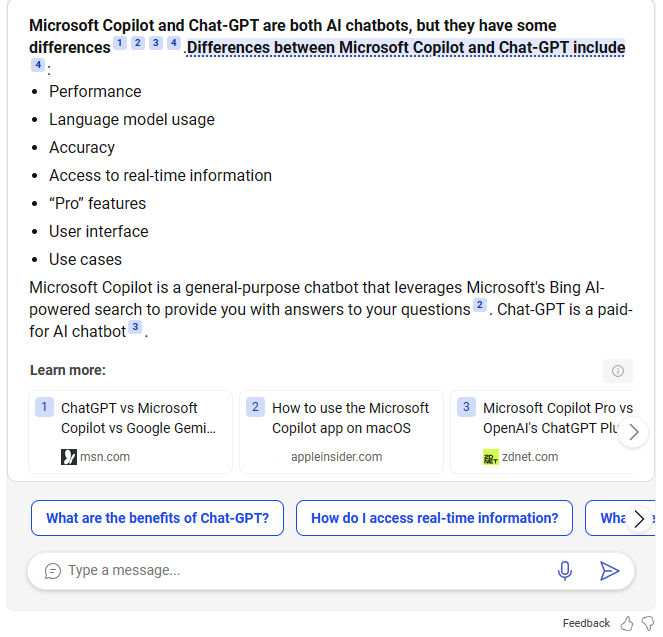
From here, you can continue the conversation to open a Copilot chat session. There are sample prompts at the bottom, or you can create your own in the “Type a message…” text box. Alternatively, on the Bing homepage, you can click the “Copilot” option at the top.
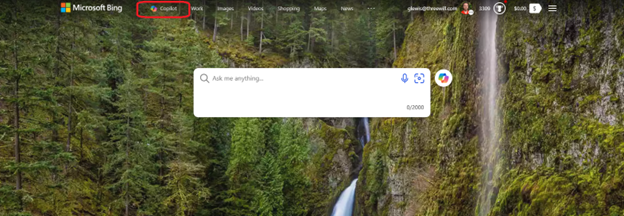
Microsoft has also built Copilot directly into the Edge browser. If you are an Edge user, Copilot will be the most easily accessible AI option possible. To access Copilot, click the Copilot icon in the top right.
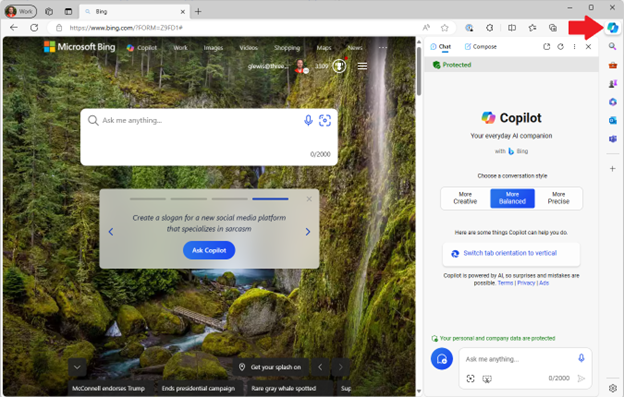
Copilot is also available in the mobile version of, as well as a standalone Copilot app for iOS and Android.
Isn’t Copilot just ChatGPT?
Yes and no. While Copilot does use ChatGPT under the surface, there are a few things that differentiate it.
- Copilot can use the newer and more advanced GPT-4 model, while ChatGPT uses GPT-3.5 unless you opt to pay for GPT-4
- Copilot can search the web and give up-to-date information. ChatGPT’s training set ends in January 2022.
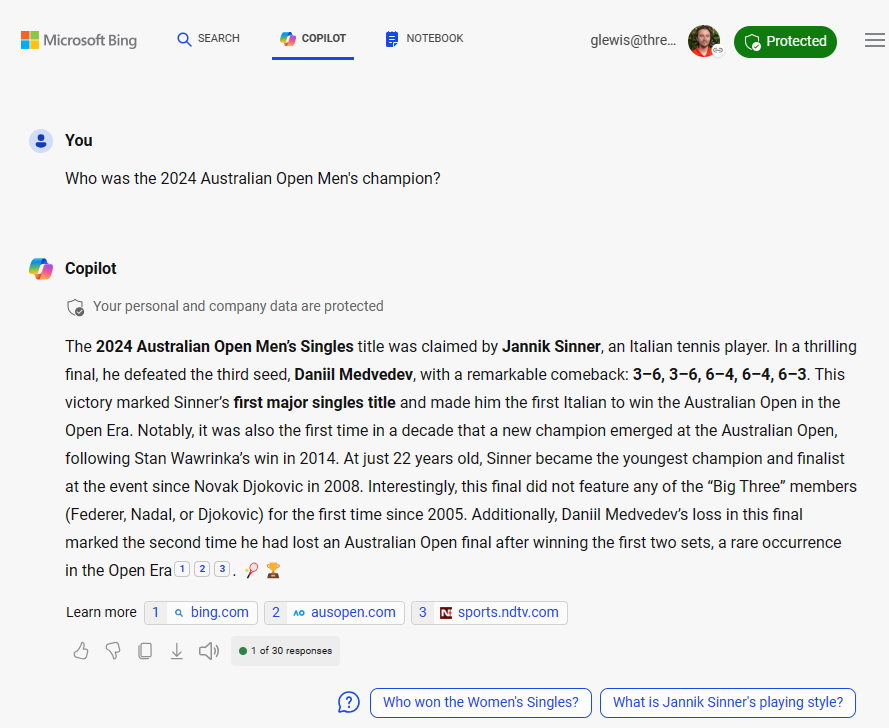
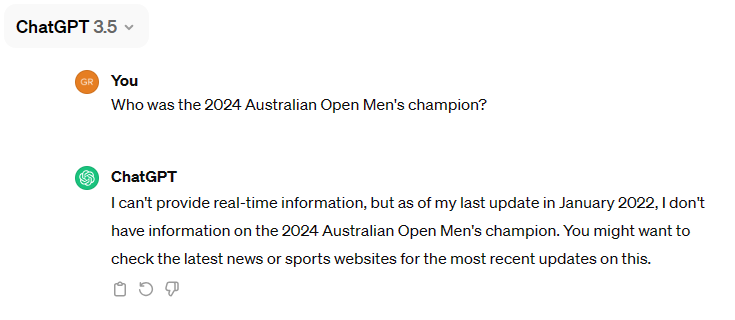
- Copilot provides references for the information that it provides. While both models are susceptible to “hallucinations”, having references makes double-checking the information that Copilot provides a little easier, as well as having the option to investigate further if desired.
What can I do with Copilot?
While the most obvious thing to do with Copilot is search the web for answers or information, it is also a potentially powerful tool for many other things that generative AI has been proven useful for.
Take the mind out of mindless tasks
For many workers, some portions of their work are mindless, repetitive tasks. These tasks can be some of the most frustrating and soul-sucking tasks that prevent employees from truly thriving. Why not enlist Copilot to do it for you?
Some examples of these tasks could include:
- Reading and summarizing a document or email
- Pulling information from one source and formatting it in another
- Generating test data or example data
The success of this approach will vary based on the task, but it is worth a shot.
Find that spark
We’ve all experienced that moment where that spark of inspiration just won’t come. We sit in front of a blank page and just wait for the muse to speak. Or we have some type of problem that we just can’t seem to solve. Sometimes, the only way to get unstuck is to talk it out, but that is often an inconvenience for the person on the other end of the conversation. How about making Copilot your conversational counterpart?
Some things that Copilot could help you work through could include:
- Ideas for products, presentations, or even blog posts
- The right wording for a message or idea
Get an editor
Anyone serious about writing knows the importance of a good editor. They can be ruthless, and the finished product is often better for it. However, the editing process can be costly and time-consuming. Luckily, Copilot can help.
- Ask for a word that conveys a certain idea or feeling
- Look for ways to be more concise or effective in communicating
Generate an image
Copilot integrates with DALL-E to create images. Simply describe the image you would like, and Copilot will attempt to generate it for you.
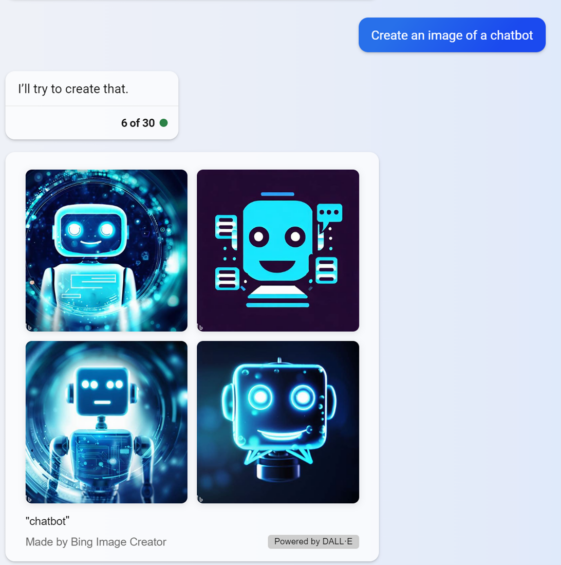
Conclusion
Copilot is one of the most accessible AI tools available. Even if you don’t use Bing or Edge, with the new standalone Copilot mobile app, you have access to Copilot wherever you are. It is worth the time to investigate and see if it can find a place in your everyday workflow.
CONTACT THREEWILL TO HELP YOUR EMPLOYEES THRIVE USING MICROSOFT TECHNOLOGIES
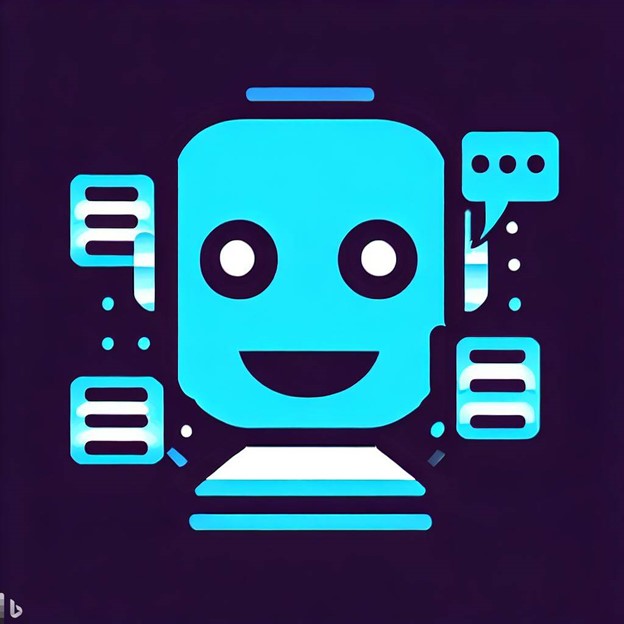

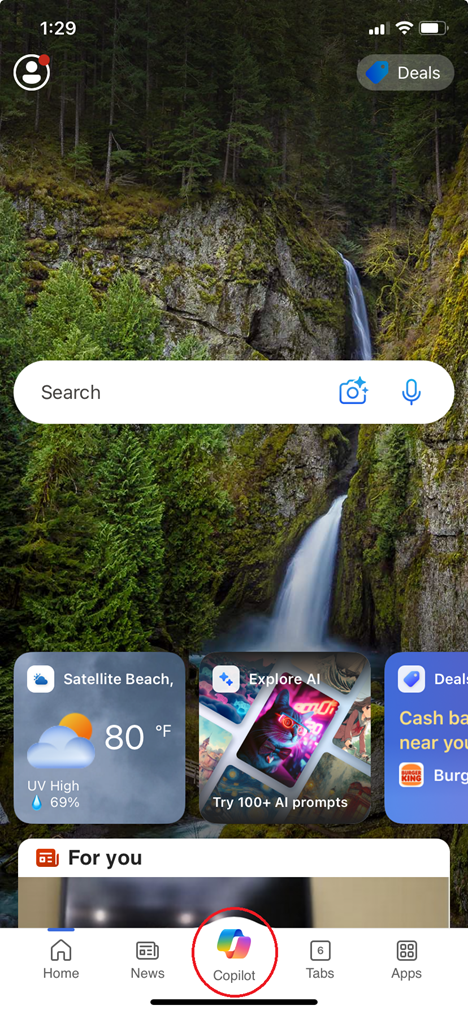
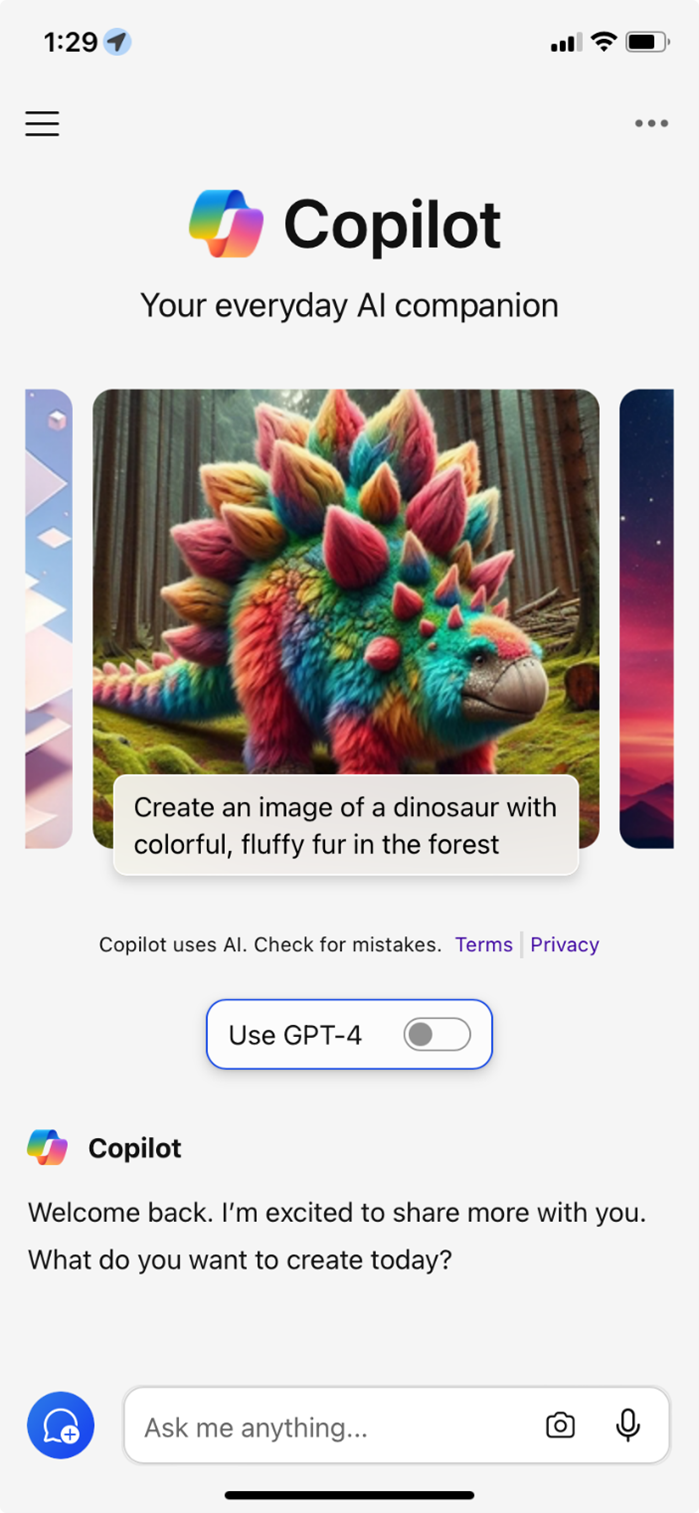



0 Comments