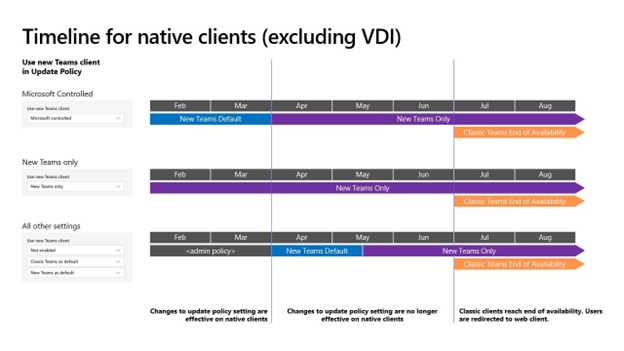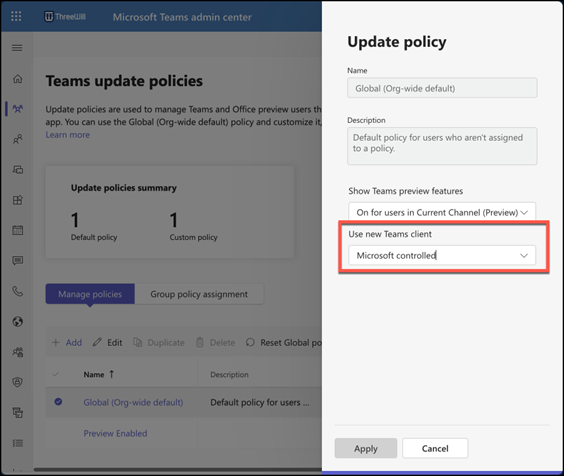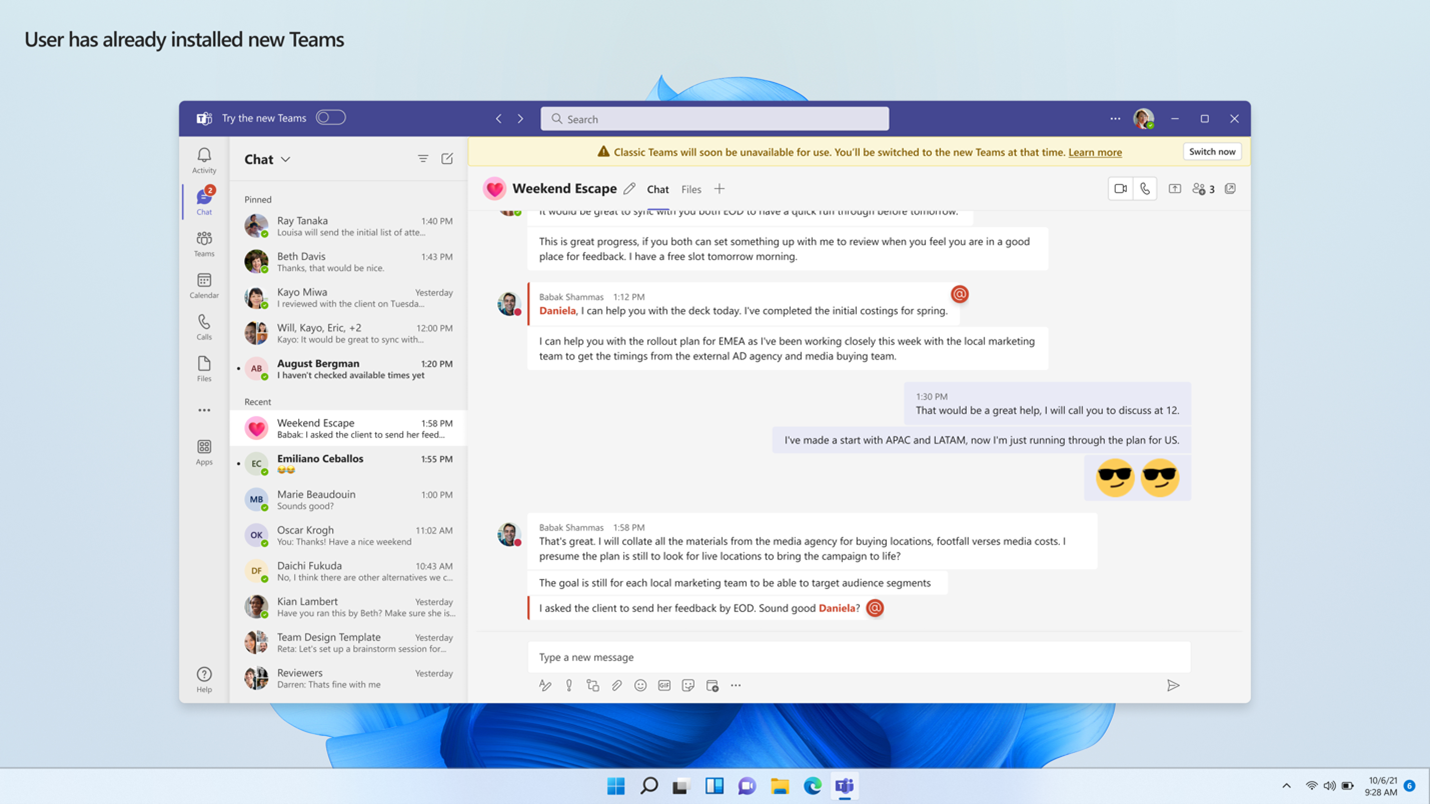Will Holland is a Principal Software Engineer at ThreeWill. Will has proven to be adept at understanding a client’s needs and matching them with the appropriate solution. Recently he’s developed a passion for working with .NET, MVC, and cloud-based solutions such as Microsoft Azure and Microsoft 365.
Microsoft has officially announced the upcoming deprecation of Teams Classic, signaling a significant transition in the realm of workplace collaboration. In this article, we’ll delve into the details regarding Microsoft Teams classic client retiring March 31st, 2024. We’ll also review the timeline and implications of this change.
Timeline and Rollout
According to Microsoft’s official communication, after March 31, 2024, a new Teams client will be gradually rolled out for users who are still on Teams Classic. This rollout will occur in stages, with the new Teams client being installed for users who still have the classic version, followed by the uninstallation of the classic Teams client after a period of 14 days.
The timeline for this transition varies depending on the type of rollout, whether it’s Microsoft-managed or admin-managed. Microsoft will continue rolling out the new Teams client according to the specified schedule, with slight modifications to the uninstallation process. Admins, on the other hand, have the flexibility to control the rollout using policies until the beginning of April.
If you’re unsure of which rollout plan your organization is on, you can find out by checking your Teams Update Policies in the Microsoft Teams Admin Center, as shown below.
User Experience
Users who are still on classic Teams will begin seeing informational banners starting in March 2024, reminding them of the transition timeline. These banners will appear in the Teams client window, providing guidance on the steps users need to take. If a user encounters issues moving to the new Teams client or doesn’t meet the prerequisites for the upgrade, they will still have access to the classic Teams client until at least July 1, 2024.
Admin Experience
Admins have full control over their tenant’s transition to the new Teams client through the Teams admin center. They can utilize policies and bulk installers to manage the rollout according to their preferences. However, after April 1, 2024, policies controlling the new Teams rollout will no longer be honored, except for VDI (Virtual Desktop Interface) users. Admins must ensure that users are transitioned to the new Teams client by mid-May, with the uninstallation of classic Teams following shortly thereafter.
What do I need to do?
The deprecation of Teams Classic represents a significant milestone in the evolution of Microsoft Teams and workplace collaboration. While change can be challenging, this should be a relatively simple transition for the majority of ThreeWill clients. Decide on which rollout path you prefer, Microsoft or Admin controlled, and then communicate to your users what they should expect to see.
If you’re currently enrolled in one of our managed services, your community or engagement manager can help you deal with any challenges that may be unique to your organization; and for our friends who haven’t started their thriving journey yet but would like a little guidance, please feel free to take those first steps and contact us!
CONTACT THREEWILL TO LEARN MORE ABOUT MICROSOFT TEAMS