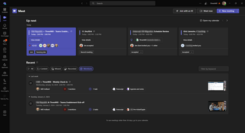Kirk Liemohn is a Principal Software Engineer at ThreeWill. He has spent nearly a decade helping clients transform and migrate their content from one platform to another (typically to Microsoft 365) with a focus on the more complex scenarios. Prior to his transformation focus, Kirk led several key SharePoint integrations at ThreeWill including Jive, Polycom, and Confluence.
Channel Meetings are appealing to me, so I have been using them a lot more lately. However, they also have some reasons not to use them. For those of us that live and breathe in Microsoft Teams every day – especially those of us that heavily use discussions within Teams and Channels, Channel Meetings are a great way to keep the meeting in the context of your Team.
Channel Meeting Features
Easily Accessible Recordings
Instead of being in someone’s OneDrive, you can go find the recording along with the conversation in the Channel. This is probably my favorite feature of Channel Meetings.
Meetings Are Visible to All Team Members
Channel meetings will send an invite directly to required attendees just like regular meetings. However, everyone in the Team can see the invite in the channel and in the channel calendar. This is a non-invasive way of letting others know that may be interested.
Meeting Artifacts Are Visible to All Team Members
If you are in the Team but do not attend the meeting, you can still see the conversation from the meeting and, as I mentioned above, see the recording.
Channel Calendar Shows Meetings
If you wonder what meetings the team has and they have been diligent in using Channel Meetings, you can just look on the channel calendar.
Because of the features above I jumped in feet first on Channel Meetings a while ago. However, as time passed, I have seen some issues. Microsoft has treated Channel Meetings as inferior in some respects.
Channel Meeting Drawbacks
Meet App Doesn’t Show Channel Meetings
Teams has an excellent new Meet App. It is a handy way to see and join upcoming meetings as well as sift through previous meetings. The Recent section here is slick. You can see where you have been mentioned verbally within a meeting or you can easily find a recording.
Unfortunately, the Meet App does not currently show Channel Meetings. If you have a smattering of Channel Meetings and regular meetings, then if you’re like me, you’ll get frustrated if you try to use the Meet App.
Intelligent Meeting Recap Not Available in Channel Meetings
If you have Teams Premium, you are really missing out if you are not using the Intelligent Meeting Recap feature. It can be transformative and let you focus on the meeting itself instead of taking notes. Unfortunately, as Will mentions in his post, this feature is not currently available with Channel Meetings.
Individuals Still Act as Meeting Organizer
You’ve done it hundreds of times – organized a meeting. If you need the meeting time to change you can change it yourself as the meeting organizer. If you aren’t the organizer, then you must ask the organizer to change it and wait for it to change.
But a Channel Meeting, that should be owned by the Team, right? One might think that at least the owners of the Team can change a Channel Meeting. Unfortunately, you would be wrong. Only the individual that created the Channel Meeting can cancel it, change the time, etc. If it is truly a meeting for the Team, you would think a Team owner could do this, but no.
Summary
In summary, Channel Meetings have several benefits:
- Recordings are easy to find
- Everyone in the Team can see invites in the channel and in the channel calendar
- Everyone in the Team can see the conversation from the meeting even if they were not in the meeting
- You can use the channel calendar to see all meetings for the Team
But they come with these downsides:
- You cannot use the Meet App with Channel Meetings
- You cannot use Intelligent Meeting Recap with Channel Meetings
- Team owners cannot manage the Channel Meeting, only the meeting organizer
My recommendation is to use Channel Meetings if you do not have Teams Premium and don’t anticipate having it soon. The benefits outweigh the downsides. However, if you do have Teams Premium, I think you should avoid Channel Meetings until Microsoft addresses some of the downsides.
It’s hard to come up with a one-size fits all recommendation, but that’s my advice. More importantly, start using some of these features to understand how they can help you and your team collaborate better. ThreeWill can help your organization find ways to improve employee collaboration with Channels Meetings, Microsoft Teams, or other collaboration tools.
CONTACT THREEWILL TO LEARN MORE ABOUT MICROSOFT TEAMS